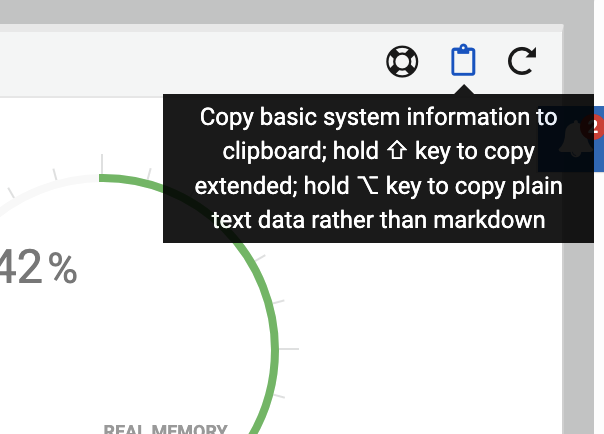Okay, I reviewed the logic and I think you’re right. It’s better not to copy all info by default.
So I changed a little bit the functionality. By default it will copy only basic data, like:
| SYSTEM INFORMATION | |
|---|---|
| OS type and version | Ubuntu Linux 20.04.2 |
| Webmin version | 1.990 |
| Usermin version | 1.834 |
| Virtualmin version | 6.17-3 Pro |
| Theme version | 19.91.1 |
| Package updates | 10 package updates are available |
… then if holding Shift it will copy extended system information wrapped in accordion, like:
ubuntu20-pro.local system information
| SYSTEM INFORMATION | |
|---|---|
| System hostname | ubuntu20-pro.local (10.211.55.11) |
| Operating system | Ubuntu Linux 20.04.2 |
| Time on system | Monday, April 4, 2022 10:36 PM |
| Kernel and CPU | Linux 5.4.0-105-generic on x86_64 |
| Processor information | Intel(R) Core™ i7-1068NG7 CPU @ 2.30GHz, 2 cores |
| System uptime | 21 hours, 15 minutes |
| Running processes | 164 |
| CPU load averages | 0.18 (1 min) 0.31 (5 mins) 0.27 (15 mins) |
| Real memory | 816.42 MiB used / 718.26 MiB cached / 1.92 GiB total |
| Virtual memory | 137.25 MiB used / 1.99 GiB total |
| Local disk space | 10.8 GiB used / 9.7 GiB free / 20.51 GiB total |
| Package updates | 10 package updates are available |
| SOFTWARE VERSIONS | |
|---|---|
| Webmin version | 1.990 |
| Usermin version | 1.834 |
| Virtualmin version | 6.17-3 Pro |
| Authentic theme version | 19.91.1 |
| Path to Perl | /usr/bin/perl |
| Python version | 2.7.18 |
| Path to Python | /usr/bin/python2 |
| BIND version | 9.16 |
| Postfix version | 3.4.13 |
| Mail injection command | /usr/lib/sendmail -t |
| Apache version | 2.4.41 |
| PHP versions | 7.4.3 |
| Webalizer version | 2.23-08 |
| Logrotate version | 3.14.0 |
| MySQL version | 8.0.28-0ubuntu0.20.04.3 |
| ProFTPD version | 1.36 |
| SpamAssassin version | 3.4.4 |
| VIRTUALMIN COUNTS | |
|---|---|
| Virtual servers | 3 |
| DNS domains | 3 |
| Virtual websites | 3 |
| SSL websites | 3 |
| Mail domains | 1 |
| Databases | 6 |
| Mail/FTP users | 4 |
| Mail aliases | 6 |
… and holding default modifier key (like Alt) will copy plain text.
It will also be reflected on the tooltip: