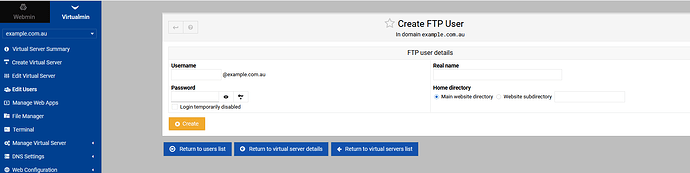How can I host a subdomain, such as website.mydomain.com, on Virtualmin? My main domain (mydomain.com) is already set up. Should I create a Top-level Server or a Sub-server to host the subdomain? I want to use the subdomain for an API-based website.
Additionally, I want to remotely edit the public_html files:
- Using VSCode:
How do I connect via SSH to directly edit files in VSCode? - Using FileZilla:
How can I connect via FTP to manage files with FileZilla? Are there any special configurations I need to set up in Virtualmin? Does Virtualmin provide ready-to-use credentials that I can copy and paste into my FTP client or VSCode for remote file editing?
Lastly, I find Virtualmin’s File Manager cumbersome and prefer to use external tools. Please advise.