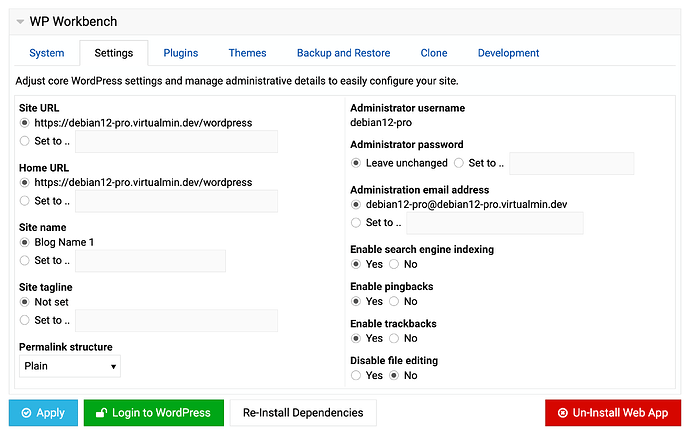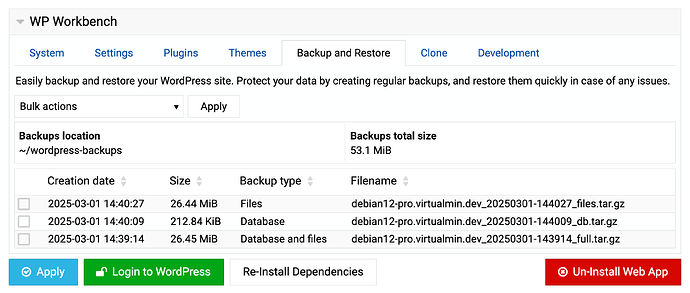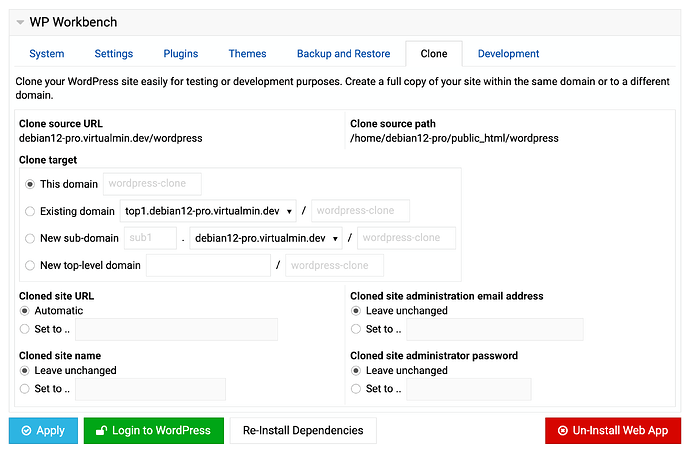Howdy all,
I’ve rolled out WordPress Workbench, a project Ilia has been working on for a while, to the Pro repos. Please note this is a new module with very limited testing! We’d advise doing your own testing before using it in production or making it available to users, or waiting a while for more testing to get done. Issues are expected with new software.
This new module provides a number of convenience features for folks who manage WordPress sites. It provides visibility into what plugins and themes are installed, allows modifying many common configuration options (in WordPress, Apache, and PHP-FPM), can clone or backup WordPress sites, etc.
The package is named wbm-virtualmin-wp-workbench on RPM-based distributions and webmin-virtualmin-wp-workbench on deb-based distributions. You can install it with your package manager or in the Software Packages module in Webmin. Once installed, you’ll find it by selecting a domain with a WordPress installation, then clicking Manage Web Apps and then clicking on WordPress. WP Workbench will be appended to the usual management options.
The WordPress Workbench will remain a Pro-only feature for the foreseeable future.
Documentation can be found here: WP Workbench | Virtualmin — Open Source Web Hosting Control Panel
As always, if you run into problems, please start a new topic with details.
Cheers,
Joe
PS-If you find it useful, thank Ilia. He did all the heavy lifting on this, and I think it’s already looking great (and will get better with more user interaction and testing and suggestions).