this is what i have set for my IP config… most this was automatic
i use the external for all my pages… are you suggesting i manually edit the block and put the external IP?
this is what i have set for my IP config… most this was automatic
i use the external for all my pages… are you suggesting i manually edit the block and put the external IP?
I’m assuming GoDaddy provide some kind of control panel or something that you log into - if so, what does it say in regard to the IPv4 IP address assigned to your VPS?
Also - if you go to Webmin >> Networking >> Network Configuration >> Network Interfaces & click on whatever your interface is called - what does it have for the IP address? {I’m assuming it’s single interface).
Dibs
10.217.12.107 doesn’t respond to pings.
72.167.223.145 does ping.
I could be wrong but it looks like you may have replicated a NAT’d setup to a non-NAT’d setup - hence the issues.
I used the install.sh script to setup the server… it found that extra IP on its own during its autosetup
The 72.167.233.145 IP is what godaddy assigned as the IP for the server…
i made no changes to networking and this is what it configured
Since as you have already observed my inshop uses Nat and a router so when i saw this on the godaddy server i didnt think much about this.
Should i delete that then? i also see its using ivp6 should i disable that also?
Don’t delete it.
I get the impression your VPS (and one’s from GoDaddy) appear to be using some kind of internal IPs and then “attaching” a floating (external) IP.
I think for the moment, i.e. a test - you could edit those 2 Apache Virtual Hosts files\blocks and change the IP (internal) for the IP (external) - restart Apache and see if you can see the 2 test index.html pages.
OMG thank you so much… Manually replacing the that internal IP(that setup erroneously added) with the external one fixed the issue… 9 days of stress now vanishing… my brain hurts so much less now i know the cause. again ty. 
So how should i attack this so i don’t have to keep manually editing the virtual host file for every domain i setup?
i tried to reply last night but was told this:
You’ve reached the maximum number of replies a new user can create on their first day. Please wait 14 hours before trying again.
Im sorry it took so long for me to get a “thank you” to you.
No worries - glad you got it sorted.
I think you need to go to that screen - Change IP address and set it so it uses the True external IP. Set all Virtual Servers to use that.
Take a picture of the screen on your phone or take a screenshot and then change it - worst case, change it back (but unlikely).
To test it - delete the 2nd Virtual Server (I’m assuming you don’t have an endless supply of domain names to play with LOL ), re-create it, place the dummy\test html index file there and see if it display.
You could also check the Virtual Hosts block for it (making sure you have a copy\record of what it currently is now).
HIH
Dibs
Well i have offically come full circle. (but now i know why pages were not showing so i’m already 100% in a better position)
The inital reason for rebuilding my virtualmin server was because i had discovered that the server refused to update. A sudo apt update started the update routine but each item in the sources list would sit at 0% and reported a timeout.
This led me to think that the server had been compromised in some way… so logically i backed everything up and rebuilt the server and re-added virtualmin.
during the install of virtualmin i encountered this problem
https://www.virtualmin.com/node/53493
i applied the ! to the location mention in the post and after that Virtualmin did install with 0 errors… the unit also was able to update so it slipped right by me.
The first time i rebooted the server i lost my ability to update the update and that is when updates started timing out.
so i guess the above solution is not a solution as it breaks the servers ability to update. What is the proper method for fixing this. I have built test servers that do not give the error stated above.
I also suspect that this may be related to the reason why i have to manually edit the hosts for my domains to get them working.
How do i go about resolving the above error… this only is happening on my Godaddy VPS (they are giving me such a headache)
Icon
I can’t comment on the error - altho you could install Fail2ban manually.
The issue relating to the IP address is down to what I think is the wrong IP address configured to be used for the Virtual Servers that are created. Correct that - and I don’t think you will have to edit the Virtual Hosts blocks.
HIH
DIbs
Hey
I discovered a setting that made a huge impact on my issue… so i thought i woould add this to the thread since it the Solution to the problem.
browse to virtuamin > addresses and networking > shared ip addresses
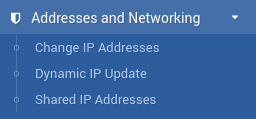
add to the field “default Shared ivp4 address” and save
this will make the external IP selectable in the network interface in ip addresses and forwarding
and you dont have to edit the vhost block by hand anymore.
This topic was automatically closed 30 days after the last reply. New replies are no longer allowed.