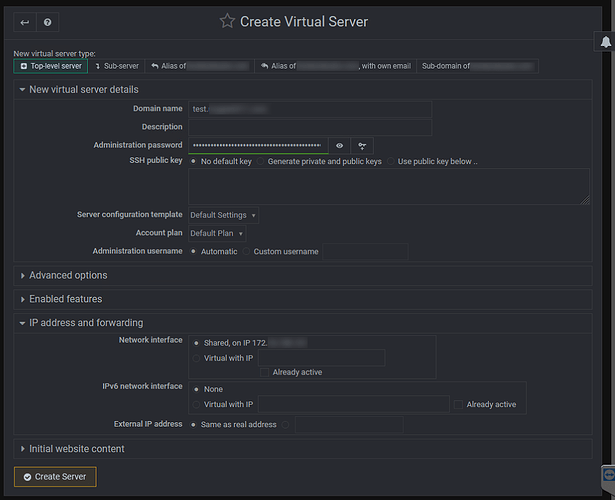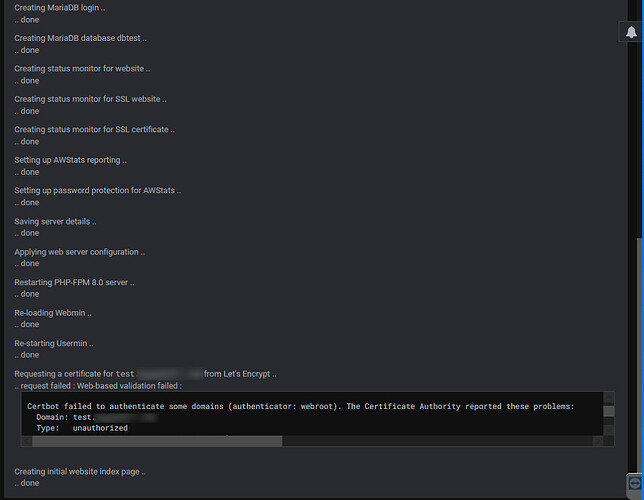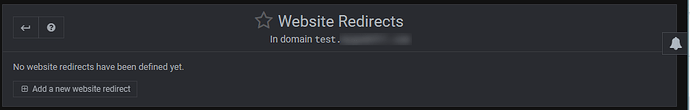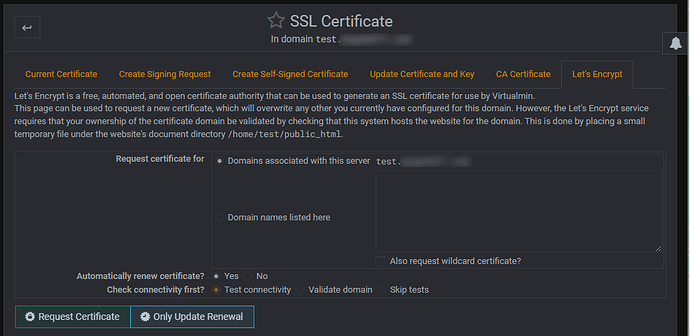Hy @cyberndt, I appreciate you looking at this. I’ll try and clarify:
The subdomain for Webmin, webmin.mydomain.com, is able to obtain a certificate without problem. It is not proxied through Cloudflare.
I’m not using IPv6 at all. Not sure why that message came up for me the other day, but that at least has gone away.
I went ahead and created a test.mydomain.com account that is not proxied through Cloudflare. Before I created it, I verified that it had the correct IPv4 address.
And right there during creation it is getting a 404 error to the .well-known folder.
I checked for redirects, and there weren’t any.
But, I learned the reason it receives that error is because it is redirecting to mydomain.com/.well-known/acme-challenge from test.mydomain.com/.well-known/acme-challenge. (Notice it went from the subdomain to the root domain.) I figured this out when I performed a “Test connectivity” check during the SSL creation again and then attempted to load the site directly.
That gets us closer to the root cause. I’ll look into it more tomorrow. If you have any ideas in the meantime, I’d love to hear them.