@Jamie Any updated patch?
There are development builds of Webmin available for testing, but they should be used carefully, with the understanding that something else might be broken.
Yeah I know… Just mentioned that this didnt help and if @jamie had another workarround
Jamie made a patch to avoid adding another --set-gtid-purged if it was already set through a mysqldump config option.
Initially, we were adding --set-gtid-purged=OFF—which didn’t work for you. Then you tried --set-gtid-purged=AUTO—and that didn’t work (whatever it means) either.
So why not give --set-gtid-purged=ON a try?
To be perfectly clear—this option shouldn’t even be triggered for MariaDB. Are you still seeing this issue, or an option-related problem on a MySQL system?
If so, try deleting the /etc/webmin/mysql/version file—but first, take a look at its contents out of curiosity.
How exactly did you connect it? Does this system with remove MySQL server have Webmin installed?
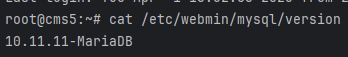
Like this:
Not it doesn’t have webmin its a Digital Ocean Managed database
Patched again and tried with --set-gtid-purged=ON but still getting the error…
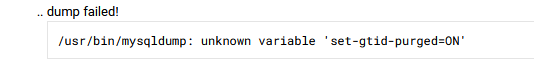
Thank you for the details. After taking a closer look I now see what’s causing this issue.
Please apply the following patch and give it another try:
webmin patch https://github.com/webmin/webmin/commit/cf2806e
![]() You are a ninja @Ilia. Thanks a lot for your time and your great support
You are a ninja @Ilia. Thanks a lot for your time and your great support

This topic was automatically closed 8 days after the last reply. New replies are no longer allowed.
