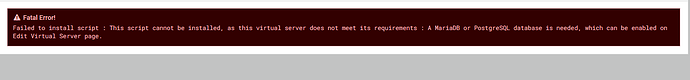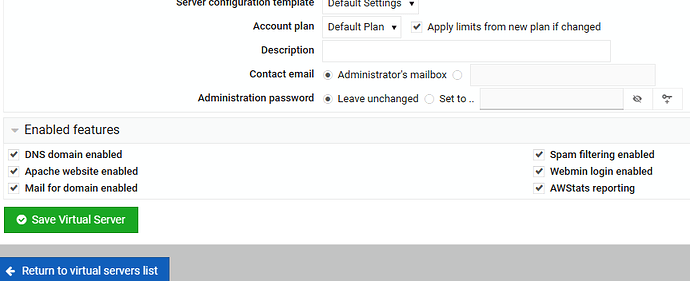I got this error when I tried to install roundcube.
Fatal Error!
Failed to install script : Missing or invalid-looking version number
Please what do i do?
Click “Edit Virtual Server”, then at the bottom of the screen under “Features enabled” make sure to enable MySQL/MariaDB.
Then run the installation again.
Check “System Settings > Features and Plugins”… If it’s not enabled there, then it’s not available to a Virtual Server.
Thank for your assistance.
I think it is not available. Is there a way i can fix it?
A default install of Virtualmin would install either MariaDB or MySQL depending on when the system was setup, and/or what distro you were using.
Send a screenshot of your “Features and Plugins” page.
Also, what distro are you running, and which Virtualmin/Webmin/Usermin versions are you using?
*** The latter information can be found on your “Dashboard” ***
Thanks a lot. I found a way.
I had to start it from System setting, then save from Feature and plugins
then install from Edit Virtual Servers.
Thank you.
This topic was automatically closed 60 days after the last reply. New replies are no longer allowed.