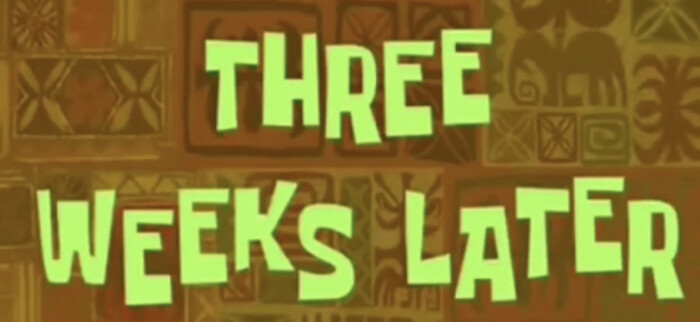Result - It’s working 
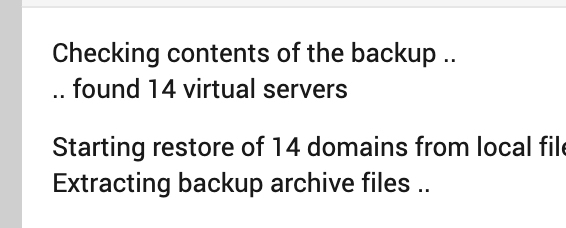
…
…
Yes, it worked  Thanks!
Thanks!
I found one other problem, but that’s just caused of one hack I’ve done with one of my sub-domains (and not related to this).
Extra question
I’m not sure why the php_admin_value are in my option-files. Maybe that’s some legacy things?
I’ve removed the value from 7 of my .conf files now, so Virtualmin stops complaining about it.
php_admin_value engine Off in the config-files gives me:
AH00526: Syntax error on line 106 of /etc/apache2/sites-enabled/domainname.com.conf:
Invalid command 'php_admin_value', perhaps misspelled or defined by a module not included in the server configuration
Action 'configtest' failed.
The Apache error log may have more information.
Extra input
I imported one VM, where the quota was more than the allowed. I must have done something odd on the old instance, cause no complains was shown on the old env. Or… Maybe quota wasn’t implemented. (I unable to confirm that, cause the VM’s is burned up above the clouds… Yep… I’m one of the OVH-customers.)
But…
The import failed each time. It imported 1.3GB of data, where only 1GB was allowed.
DAV users file and more, couldn’t simply be imported, due to the quota was passed. But… Shouldn’t that be ignored, or at least, handled before the public_html file-import, to prevent this kind of annoying things? 
I’m not sure if the best thing is to have a “Ignore quota while restoring”-option, of if it’s better to change the order of each step, to get DAV users file and more imported, before the content of public_html (and so)…
I fixed my situation by importing half of the configs~ including the home-folder, changed the quote, and imported the last few pieces hereafter  .
.