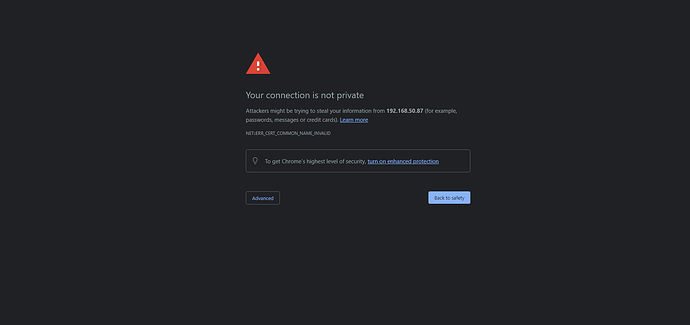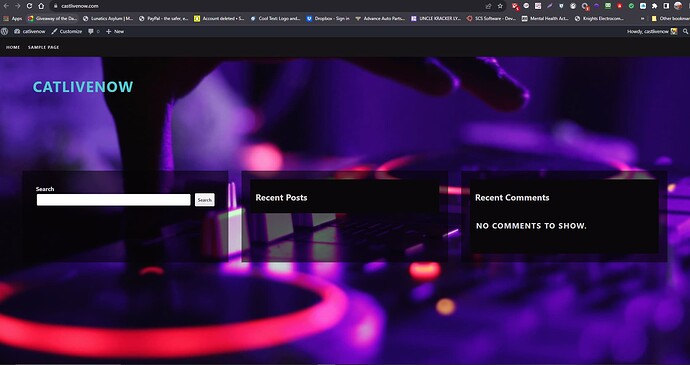ok so how do i clear the cache on chorme
Ctrl + Shift + Del > Advanced tab > Check all > OK
Time range = All the time
Why are you accessing an IP instead you domain name? It is normal to get that warning. The certificate is issued for a domain name not for an IP. I confirmed above that your domain is using a valid certificate.
i dont know how to change it from the ip address to the domain name
Do you have a virtual server created?
yes i think so as i have wordpress installed
What you see when you access this link in your browser https://castlivenow.com/? Does this domain has a valid SSL Certificate?
Is this your website? Did you created a virtual server for it?
i just installed the wordpress script and it worked straght away
What conclusions did you draw now that you see it functional after a month from the first post? My advice is to read the user manual and watch videos on YouTube with Virtualmin.
what do you mean and why do i need to youtube videos on virtualmin to when its working
Because you lack basic knowledge. You could have thanked all the people who had the patience to help you over the course of a month.
i did thank everyone who has helped me of the month and thank you to for all the help today too
i would like to thank everyone who has helped me with this issue over the last moth or two i really do appreciate it