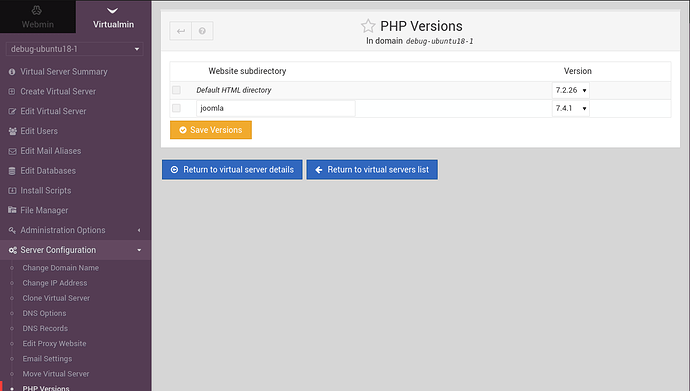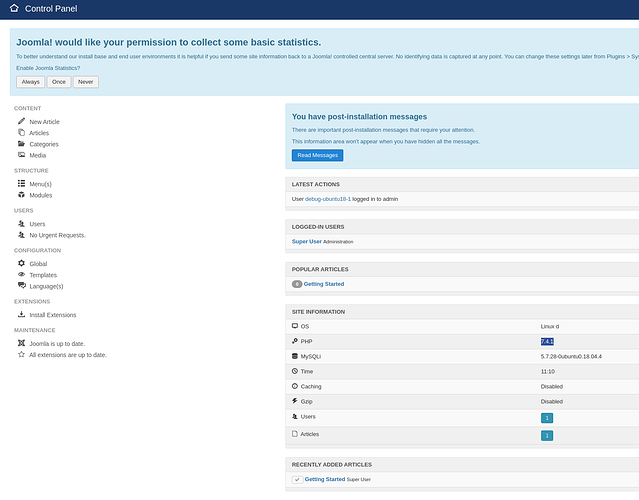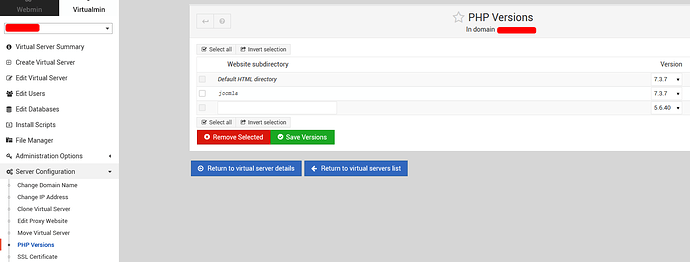Hi, I have installed on my Virtualmin php 5.6.4, 7.0.33 and 7.3.7.
I created a Virtual Server, when I select PHP 7.0.33 or 7.3.7 version from Server Configuration> PHP Versions, nothing change and still php 5.6.4. Is something missing in my configuration?
P.S. In server templates I set Default PHP version as “Highest avaliable”. Default PHP execution mode is FCGId
Thanks
Hi there, what os version you running? this is important… thanks.
Operating system Debian Linux 9
Webmin version 1.941 Usermin version 1.791
Virtualmin version 6.08 Authentic theme version 19.45
@consinfo somehow I cannot reproduce your error… are you host your server by your self or you are out for hosting companies? …just asking, I all on my own and since debian 6 I had no issues like it now moving to debian 10… - sorry for unable to help you today 
Edit - i do have 5.6.xx  still
still
My server is hosted on gandi.net space.
It’s maybe caused by some php modules?
Can I disabled temporarily php 5.6?
If I try to upgrade php modules I got this errors:
Reading package lists…
Building dependency tree…
Reading state information…
Some packages could not be installed. This may mean that you have
requested an impossible situation or if you are using the unstable
distribution that some required packages have not yet been created
or been moved out of Incoming.
The following information may help to resolve the situation:
The following packages have unmet dependencies:
php-cgi : Depends: php7.4-cgi but it is not going to be installed
php-cli : Depends: php7.4-cli but it is not going to be installed
php-fpm : Depends: php7.4-fpm but it is not going to be installed
php-mbstring : Depends: php7.4-mbstring but it is not going to be installed
php-mysql : Depends: php7.4-mysql but it is not going to be installed
php-xml : Depends: php7.4-xml but it is not going to be installed
php5.6-cgi : Depends: libc6 (>= 2.29) but 2.24-11+deb9u4 is to be installed
php5.6-cgi-dbgsym : Depends: php5.6-cgi (= 5.6.40-16+0~20200123.27+debian9~1.gbp05c23e) but 5.6.40-16+ubuntu19.10.1+deb.sury.org+1 is to be installed
php5.6-cli : Depends: libc6 (>= 2.29) but 2.24-11+deb9u4 is to be installed
php5.6-curl : Depends: libcurl4 (>= 7.18.0) but it is not installable
php5.6-fpm : Depends: libc6 (>= 2.29) but 2.24-11+deb9u4 is to be installed
php5.6-fpm-dbgsym : Depends: php5.6-fpm (= 5.6.40-16+0~20200123.27+debian9~1.gbp05c23e) but 5.6.40-16+ubuntu19.10.1+deb.sury.org+1 is to be installed
php5.6-opcache : Depends: libc6 (>= 2.27) but 2.24-11+deb9u4 is to be installed
php5.6-zip : Depends: libc6 (>= 2.27) but 2.24-11+deb9u4 is to be installed
php7.0-cgi : Depends: libc6 (>= 2.29) but 2.24-11+deb9u4 is to be installed
php7.0-cli : Depends: libc6 (>= 2.29) but 2.24-11+deb9u4 is to be installed
php7.0-curl : Depends: libcurl4 (>= 7.18.0) but it is not installable
php7.0-fpm : Depends: libc6 (>= 2.29) but 2.24-11+deb9u4 is to be installed
php7.0-opcache : Depends: libc6 (>= 2.27) but 2.24-11+deb9u4 is to be installed
php7.0-zip : Depends: libc6 (>= 2.27) but 2.24-11+deb9u4 is to be installed
php7.3-cgi : Depends: libc6 (>= 2.29) but 2.24-11+deb9u4 is to be installed
php7.3-cli : Depends: libc6 (>= 2.29) but 2.24-11+deb9u4 is to be installed
php7.3-curl : Depends: libcurl4 (>= 7.56.1) but it is not installable
php7.3-fpm : Depends: libc6 (>= 2.29) but 2.24-11+deb9u4 is to be installed
php7.3-fpm-dbgsym : Depends: php7.3-fpm (= 7.3.14-1+0~20200123.51+debian9~1.gbpcf42df) but 7.3.14-1+ubuntu19.10.1+deb.sury.org+1 is to be installed
php7.3-opcache : Depends: libc6 (>= 2.27) but 2.24-11+deb9u4 is to be installed
php7.3-zip : Depends: libc6 (>= 2.27) but 2.24-11+deb9u4 is to be installed
Depends: libzip5 (>= 1.5.0) but 1.3.2-1+0~20180714172643.1+stretch~1.gbp053542 is to be installed
E: Unable to correct problems, you have held broken packages.
If I select PHP execution mode “FPM”, I’m able to switch PHP version.
As you can see here https://prnt.sc/qs65gm
If I select PHP script execution mode FCGId, when I select PHP version I have two rows.
If I select PHP script execution mode FPM, when I select PHP version I have one rows
Try to run Re-check Configuration from Virtualmin and/or Edit Virtual Server > Save Virtual Server.
Hi, thanks for the reply.
I run re-check configuration and the output is this:
The status of your system is being checked to ensure that all enabled features are available, that the mail server is properly configured, and that quotas are active …
Your system has 989.4 MiB of memory, which is at or above the Virtualmin recommended minimum of 256 MiB.
BIND DNS server is installed, and the system is configured to use it.
Apache is installed.
The following PHP versions are available : 5.6.40 (/usr/bin/php-cgi5.6), 7.0.33 (/usr/bin/php-cgi7.0), 7.3.7 (/usr/bin/php-cgi7.3), 7.0 (mod_php)
The following PHP-FPM versions are available on this system : 5.6.40 (php5.6-fpm) 7.0.33 (php7.0-fpm) 7.3.7 (php7.3-fpm)
Webalizer is installed.
Apache is configured to host SSL websites.
MariaDB 10.1.38 is installed and running.
Logrotate is installed.
Using network interface eth0 for virtual IPs.
IPv6 addresses are available, using interface eth0.
Default IPv4 address for virtual servers is 217.70.190.218.
Default IPv6 address for virtual servers is fe80::216:3eff:fe81:5ed2.
Default IP address is set to 217.70.190.218, which matches the detected external address.
Quotas are not enabled on the filesystem / which contains home directories under /srv/ciweb17_data and email files under /var/mail. Quota editing has been disabled.
All commands needed to create and restore backups are installed.
The selected package management and update systems are installed OK.
Chroot jails are available on this system
… your system is ready for use by Virtualmin.
Did you re-save the virtual-server? What is the issue? You can’t still see other PHP versions for that server to select?
… when I select PHP 7.0.33 or 7.3.7 version from Server Configuration> PHP Versions, nothing change and still PHP 5.6.4
What do you mean by that - “nothing change”?
Yes, I saved virtual server.
When I click PHP version, i see 3 versions of php in drop down menù. (see images at http://prntscr.com/qs81vq).
“nothing change” means: after save virtual server, i check from joomla panel and php version still 5.6
I have tried for you all options I got on Ubuntu 18.04 and it seems to work either way. Try FCGId with specifically selecting PHP version for directory, like this:
It changes on Joomla side:
@Ilia If I select PHP FPM mode instead FCGId will I have problems?
On my server I will run 25~30 virtualhost
Thanks
It should work, if you have default install, and latest version of Webmin 1.941 and Virtualmin 6.08.
If I choose FPM will it cost me more resources?
FPM is generally better and faster solution.
On my Server I have 1024 MB of RAM and
Processor information Intel® Xeon® CPU E5-2650 v4 @ 2.20GHz, 1 cores.
If I run 25~30 virtual server with PHP FPM are this resources enough?
Thanks for the support
There is no exact answer. It looks like way too little to me. However, it depends on the type of websites you got there. Give it a try and see it yourself. ![]()