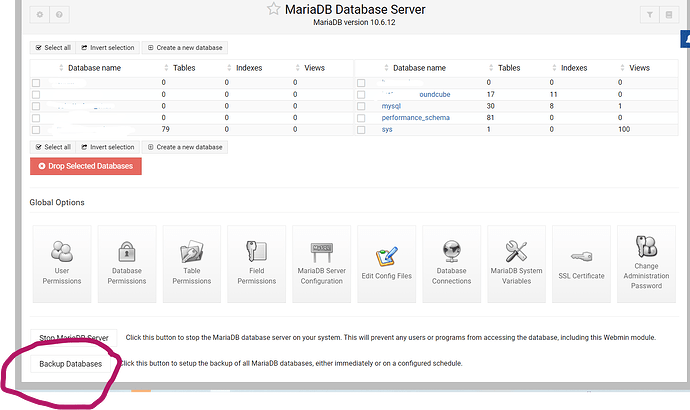| SYSTEM INFORMATION | |
|---|---|
| OS type and version | CentOS Linux 7.9.2009 |
| Webmin version | 2.101 |
| Usermin version | 2.001 |
| Virtualmin version | 7.8.2 |
| Theme version | 21.04 |
| Package updates | All installed packages are up to date |
did i try this
For future reference if you go to the top right of the Dashboard
![]()
and click on that clipboard icon the system Information is copied to the clipboard to paste in the start of a new topic. It is very helpful to everyone on here trying to help.
how can i do backup for my database ?
That requires the database be running. Which is the problem we’re trying to solve.
But, we continue to be in a state where Mariadb starts fine! There were no errors starting it in safe mode above.
Do you have any back ups of the database?
You may have done a full virtual server backup for example, which usually will include the database.
did full virtual server backup working for me ? without any fear to most all sites
Databases cannot be dumped if Mariadb is not running, as I mentioned above. You will not be able to do new full virtual server backups if the database isn’t running.
I don’t completely understand your response, however my question is related to a backup of your data taken before you had a problem with the database.
so what i can do in this situation ?
did do this
Why not copy the directory somewhere else delete the contents of the original and try a restart ? If it fails just copy the original files back
i rename the folder mysql to mysql old and create new one with just mysql and restart my MariaDB service and nothing happen
saty like before with error
and the folder mysql saty empty
> journalctl -xe
> Oct 17 23:05:02 xxxx.contaboserver.net named[1492]: network unreachable resolving 'ns3.proxad.net/A/IN': 2a01:e0c:1:1599::53#53
> Oct 17 23:05:02 xxxx.contaboserver.net named[1492]: validating in-addr.arpa/SOA: got insecure response; parent indicates it should be secure
> Oct 17 23:05:11 xxxx.contaboserver.net systemd[1]: Starting MariaDB database server...
> -- Subject: Unit mariadb.service has begun start-up
> -- Defined-By: systemd
> -- Support: http://lists.freedesktop.org/mailman/listinfo/systemd-devel
> --
> -- Unit mariadb.service has begun starting up.
> Oct 17 23:05:11 xxxx.contaboserver.net mariadb-prepare-db-dir[27160]: Database MariaDB is probably initialized in /var/lib/mysql already, nothing is done.
> Oct 17 23:05:11 xxxx.contaboserver.net mariadb-prepare-db-dir[27160]: If this is not the case, make sure the /var/lib/mysql is empty before running mariad
> Oct 17 23:05:12 xxxx.contaboserver.net mysqld_safe[27195]: 231017 23:05:12 mysqld_safe Logging to '/var/log/mariadb/mariadb.log'.
> Oct 17 23:05:12 xxxx.contaboserver.net mysqld_safe[27195]: 231017 23:05:12 mysqld_safe Starting mysqld daemon with databases from /var/lib/mysql
> Oct 17 23:05:13 xxxx.contaboserver.net systemd[1]: mariadb.service: control process exited, code=exited status=1
> Oct 17 23:05:13 xxxx.contaboserver.net systemd[1]: Failed to start MariaDB database server.
> -- Subject: Unit mariadb.service has failed
> -- Defined-By: systemd
> -- Support: http://lists.freedesktop.org/mailman/listinfo/systemd-devel
> --
> -- Unit mariadb.service has failed.
> --
> -- The result is failed.
> Oct 17 23:05:13 xxxx.contaboserver.net systemd[1]: Unit mariadb.service entered failed state.
> Oct 17 23:05:13 xxxx.contaboserver.net systemd[1]: mariadb.service failed.
> Oct 17 23:05:14 xxxx.contaboserver.net named[1492]: network unreachable resolving 'CL3.HNC.CL/A/IN': 2001:1398:274:0:200:7:4:7#53
> Oct 17 23:05:14 xxxx.contaboserver.net named[1492]: network unreachable resolving 'CL3.HNC.CL/AAAA/IN': 2001:1398:274:0:200:7:4:7#53
> Oct 17 23:05:14 xxxx.contaboserver.net named[1492]: network unreachable resolving 'CL3.HNC.CL/A/IN': 2001:1398:275:0:200:16:112:16#53
> Oct 17 23:05:14 xxxx.contaboserver.net named[1492]: network unreachable resolving 'CL3.HNC.CL/AAAA/IN': 2001:1398:275:0:200:16:112:16#53
> Oct 17 23:05:14 xxxx.contaboserver.net named[1492]: network unreachable resolving 'CL3.HNC.CL/A/IN': 2001:1398:121:0:190:124:27:10#53
> Oct 17 23:05:14 xxxx.contaboserver.net named[1492]: network unreachable resolving 'CL3.HNC.CL/AAAA/IN': 2001:1398:121:0:190:124:27:10#53
> Oct 17 23:05:14 xxxx.contaboserver.net named[1492]: network unreachable resolving 'CL3.HNC.CL/A/IN': 2001:500:14:6030:ad::1#53
> Oct 17 23:05:14 xxxx.contaboserver.net named[1492]: network unreachable resolving 'CL3.HNC.CL/AAAA/IN': 2001:500:14:6030:ad::1#53
> Oct 17 23:05:14 xxxx.contaboserver.net sshd[27421]: Invalid user telecomadmin from 85.209.11.227 port 29072
> Oct 17 23:05:14 xxxx.contaboserver.net sshd[27421]: input_userauth_request: invalid user telecomadmin [preauth]
> Oct 17 23:05:14 xxxx.contaboserver.net sshd[27421]: pam_unix(sshd:auth): check pass; user unknown
> Oct 17 23:05:14 xxxx.contaboserver.net sshd[27421]: pam_unix(sshd:auth): authentication failure; logname= uid=0 euid=0 tty=ssh ruser= rhost=85.209.11.227
> Oct 17 23:05:17 xxxx.contaboserver.net sshd[27421]: Failed password for invalid user telecomadmin from 85.209.11.227 port 29072 ssh2
> Oct 17 23:05:17 xxxx.contaboserver.net sshd[27421]: Connection reset by 85.209.11.227 port 29072 [preauth]
> Oct 17 23:05:27 xxxx.contaboserver.net sshd[27455]: Received disconnect from 180.101.88.241 port 30043:11: [preauth]
> Oct 17 23:05:27 xxxx.contaboserver.net sshd[27455]: Disconnected from 180.101.88.241 port 30043 [preauth]
> lines 1103-1141/1141 (END)
who? why?
both! are we back to that original AWS issue?
This thread is too long, and I skimmed quickly through the replies.
Here are my ideas:
- Even though a regular user cannot shutdown MariaDB, a bug or a crash could.
- CentOS… I’ve loved it, I’ve used it mainly, but then there’s an end to everything. I strongly suggest to rebuild the system using a more modern and supported OS (such as Debian). Be sure to check the OSs supported by Virtualmin.
- Testing to find the source of the issue, I would first disable all sites, test, then enable half, test, etc.
- One other thing to try is to stop Apache and test.
- The system might be compromised somehow. Perhaps some 3rd party has changed something that’s constantly telling MariaDB to close. Check if there are any other logged in users.
thanks god
finally i fix the problem ![]()
i enter all folder plugins in all my sites and delete some of SEO plugins like ( WP Meta SEO + Simple SEO )
this 2 plugins make all the problem to me
now MariaDB Database Server working with no problem
That hints at memory. Those plugins probably consumed enough memory to cause the OOM killer to kick in, which picked Mariadb to kill. A user can’t shut down Mariadb, but a user can potentially cause enough memory to be consumed to cause the kernel to kill Mariadb.
Shouldn’t journalctl(sic?) have shown that though?
This topic was automatically closed 8 days after the last reply. New replies are no longer allowed.
OOM killer messages appear in the kernel log, which may or may not be in the journal.
dmesg will always show the current boot kernel log (but it’s a rolling buffer, so older messages fall off). If the OOM kill is kicking in, it will definitely appear in dmesg output.