Makes sense, thank you !
The option for [Setup Let’s Encrypt SSL certificate for hostname] is set to Yes, do I need to change it to “Yes, and have it configurable”?
Makes sense, thank you !
The option for [Setup Let’s Encrypt SSL certificate for hostname] is set to Yes, do I need to change it to “Yes, and have it configurable”?
I would probably not mess with the “Virtualmin Configuration” page in this case.
I will leave this for now because I’m already blocked by the Let’s Encrypt server till tomorrow. I will check then again and put my findings in this thread - I have something on my mind.
Thank you very much Peter!
If you change the hostname you need to recheck the virtualmin config for the change to be properly applied
Thanks, already re-checked multiple times.
I can not help but It seems to be indirectly linked to this topic.
Due apparently to an @Ilia update (If I understood). It start to look like a bug @Joe. (Sorry If I missundestood). Maybe @dumorian might want to confirm
I think it’s not related to the “LetsEncrypt has stopped renewing certificates”, In fact the Let’s Encrypt is renewing the certificate for the default hostname without any issues, except the fact that the CN of the certificate is for the old hostname of the system (vmiXXXX.contaboserver.com) instead of the new system hostname which is orion.bsoft.solutions.
Here is current configuration:
System Information:
Re-check configuration output:
Hostname and DNS Client:
Apache Web Server:
DNS Zone for orion.bsoft.solutions:
Apache Webserver configuration for orion.bsoft.solutions:
How the certificate is requested:
SSL Settings:
Webmin config files:
SSL Warning after successful Let’s Encrypt request for default hostname (No error reported by Let’s Encrypt Module):
System rebooted multiple times!
Where else should i look?
Delete host default domain using CLI, and re-check configuration.
I apologize for my ignorance, can you give me a hint about the command that I need to execute in CLI?
Using Virtualmin CLI:
virtualmin delete-domain --domain host.example.com
default hostname domain deleted:
virtualmin delete-domain --domain orion.bsoft.solutions
configuration re-checked:
virtualmin check-config
No virtual server now found for orion.bsoft.solutions:
I will try to request new certificate tomorrow (since flooded Let’s Encrypt) but with Certbot built in webserver, because “Other webserver document directory” doesn’t work with error " Website document directory does not exist":
As I mentioned earlier, before re-checking the configuration, you’ll want to enable “Setup SSL certificate from provider for hostname” on the “System Settings ⇾ Virtualmin Configuration: SSL settings” page.
The certificate is valid now, thanks @Ilia !
Steps to fix:
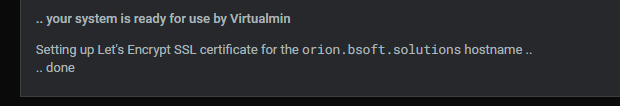
Great. You can mark your answer as the solution @extreme85. Thank you @Ilia
This topic was automatically closed 8 days after the last reply. New replies are no longer allowed.