Its a CLEAN installation. I just reinstall the entire VPS before to proceed with the Virtualmin installation.
Im using an Ubuntu 20.04 Desktop and I can see the same info here…
And what about this Joe? Any thoughts?
Today tried 20 times lol!!!
We just use new instances.
Regards
I think @mlacunza may be right. At least the perl5 package should be the official one. I have the same compile date on mine:
Built under linux
Compiled at Mar 6 2020 21:15:57
@INC:
/etc/perl
/usr/local/lib/x86_64-linux-gnu/perl/5.30.0
/usr/local/share/perl/5.30.0
/usr/lib/x86_64-linux-gnu/perl5/5.30
/usr/share/perl5
/usr/lib/x86_64-linux-gnu/perl/5.30
/usr/share/perl/5.30
/usr/local/lib/site_perl
/usr/lib/x86_64-linux-gnu/perl-base
It’s locally installed on my wsl2 install but these packages should be no different from the ones used on Ubuntu 20.04 server.
Weird, you’re right. Ubuntu is weird. I’m looking into it.
Just tried installing Virtualmin first on a fresh 18.04 install, then when I saw that the warning shows that 20.04 is supported, I started over and isntalled 20.04 fresh. Both times I wiped out the entire system. Both times I ran the script I ended up with the same virtualmin/config.pm error posted by the OP.
Not sure what to do now…dead in the water.
I think there must be an error in your new release. I just tried to install it on a brand new Ubuntu 18.04 server and it created an error. I’ve installed virtualmin several times before with no problem. It started last night and each time I’ve received the same error.
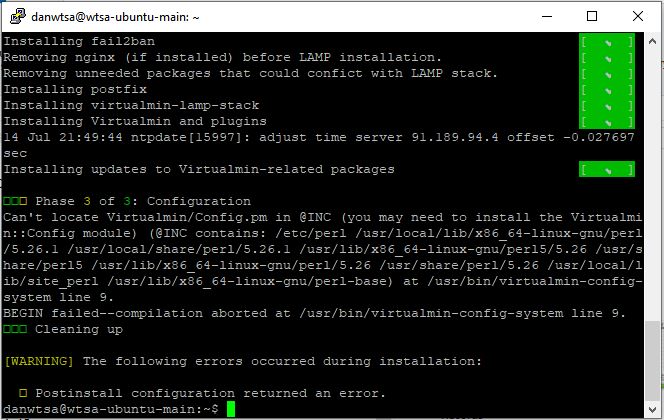
I"m getting the same error on a fresh install in Ubuntu 18.04
Yes, we know. We’re working on it.
Is there any way to get the previous release so I can install it? Then I’ll just upgrade when the new one comes out. I had that installed on a server previously and when I tried to install the upgrade it broke the whole installation. I thought it was my fault and I erased that installation and started a new one. Now I can’t get it to install at all.
Disclaimer: Although this worked, I have no idea if I have caused any problems by doing it…
Okay, the hacky fix that I found here:
https://www.virtualmin.com/comment/826053#comment-826053
worked.
Basically, the fix is to edit /usr/bin/virtualmin-config-system by entering the following line:
BEGIN { push @INC, '/usr/share/perl5/vendor_perl'; }
just before line 9, which is use Virtualmin::Config, making line 9 become line 10.
#!/usr/bin/env perl
use strict;
use warnings;
use 5.010_001;
use Getopt::Long;
BEGIN { $pod::Usage::Formatter = 'Pod::Text::Color'; }
use Pod::Usage qw(pod2usage);
use Term::ANSIColor qw(:constants);
**INSERT LINE HERE**
use Virtualmin::Config;
Great!!! I can confirm this is the fix!! I can install VM and run it!
Ok the only warning I got after the installation process was an issue with the ProFtpD server, after I click in recheck all was fixed.
I found a recent copy here:
https://web.archive.org/web/20200711122223/http://software.virtualmin.com/gpl/scripts/install.sh
Edit:
Unfortunately it fails exactly the same way (at least on Centos 8)
Running an old install.sh doesn’t make any sense. install.sh just sets up repos and installs packages. Packages do all the work. Running an older install script just makes it far less likely to work.
If you want old versions of packages, use your package manager to install them. I (really) don’t have time right now to go in depth on how to do a custom install (while not doing something stupid like manually confguring everything or following crazily complicated install guides on the internet that take hours and leave you with a shitty configuration), but it looks something like this:
# /bin/sh install.sh --setup
# yum groupinstall "Virtualmin LAMP Stack" "Virtualmin Core"
# yum downgrade wbm-virtual-server-6.09-3
# virtualmin config-system --bundle LAMP
If you use any translations, you shouldn’t do this. It’ll be ugly, because language support changed, which is why I had to roll every single package all at once (and why I have zero time left for anything).
If you search the forums, you’ll find tons of posts of me talking about how to do various kinds of custom things with virtualmin-config and the yum groups. It’s metapackages on Debian/Ubuntu, but same concept and virtalmin-config is universal across all of them (that’s the point of virtualmin-config, to make configs consistent looking across all distros).
The github repo also has some docs. https://github.com/virtualmin/Virtualmin-Config/
You could also downgrade virtualmin-config and/or webmin, but I think that’d probably be dumb and you’d be back here with more problems than you started with. I’ll try to get new packages out soon, but the packages that have bugs that are affecting people are the ones that are hardest to roll out and for which my automation tools proved to be broken in various ways so I ended up doing it manually for this release, which caused problems…and I don’t have time to do it again right now.
Edit: Note, I am not recommending anybody do this. But, if you’re doing wild stuff like digging up old install scripts, I’d rather you do wild things in a reasonable way that will not result in much more brokenness or things we can’t fix or understand.
I can confirn that your fix also works for Debian 10.
So those who cant wait for the new release should consider switching from Centos to Ubuntu or Debian.
No problem Joe… what you said makes a lot of sense. That being said, when do you think you may have the script ready for the new version? I can just hold off if it isn’t too long.
For anyone reporting new problems, please take them to new topics. This it too long to follow and has too many different issues under discussion.
This topic was automatically closed 10 days after the last reply. New replies are no longer allowed.