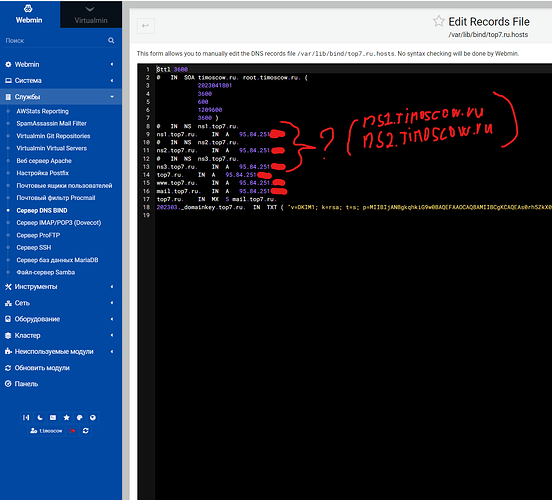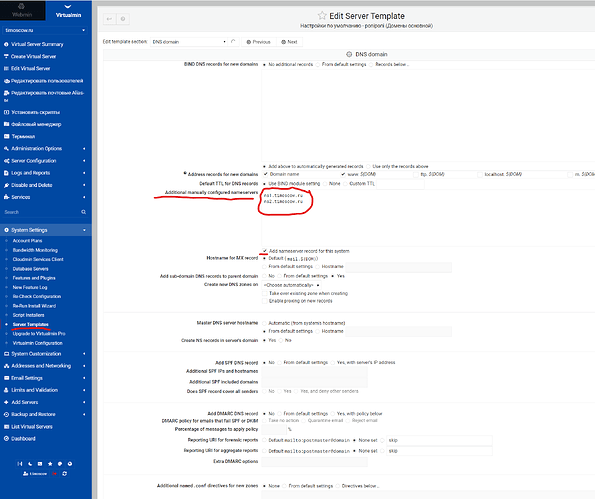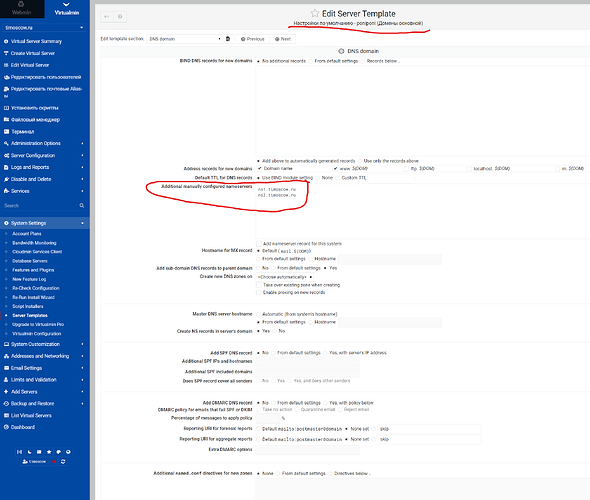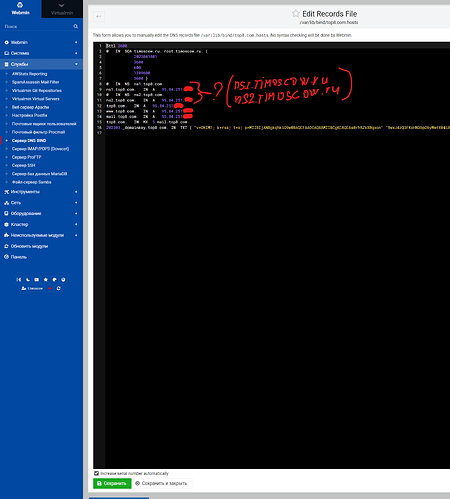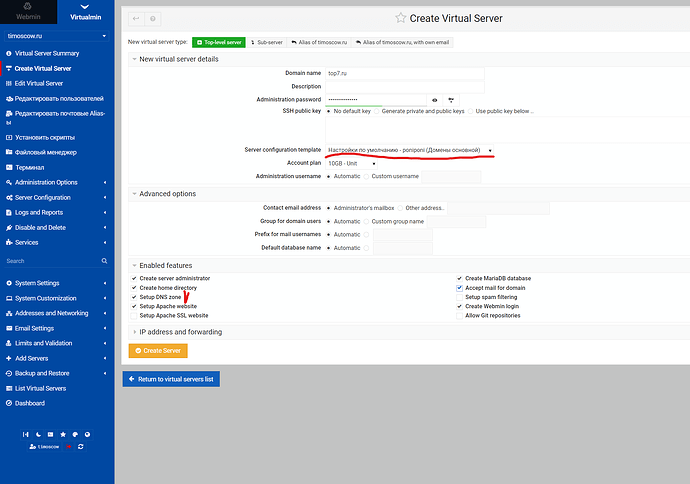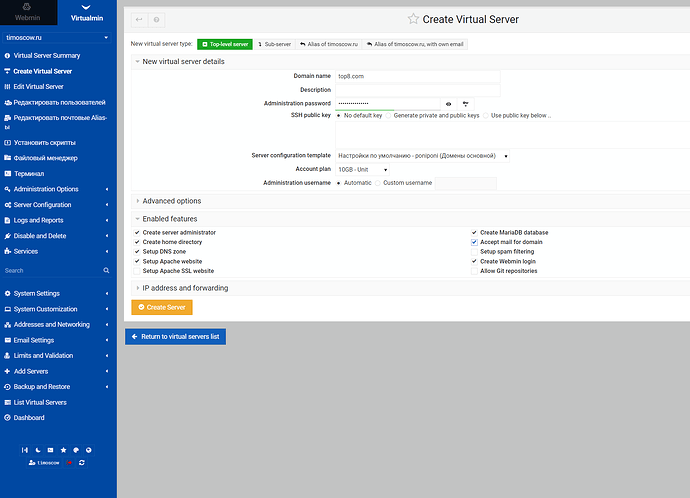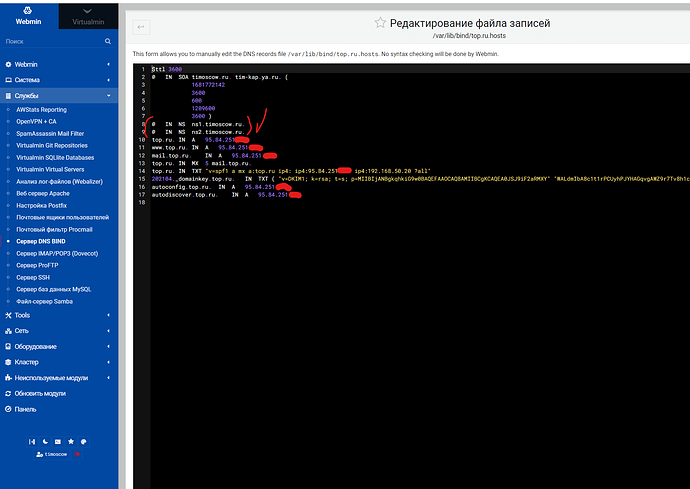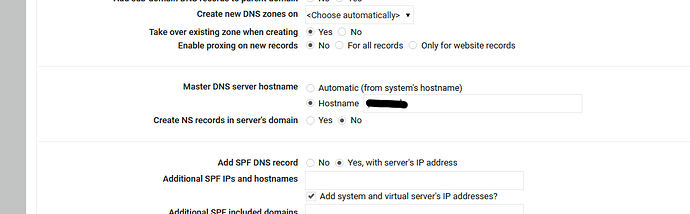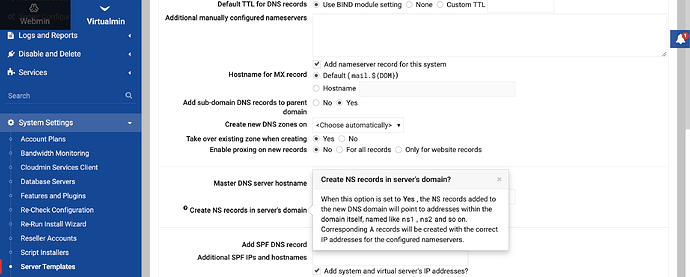good evening.
SYSTEM INFORMATION
kernel
Linux 5.4.0-146-generic на x86_64
OS type and version
Ubuntu Linux 20.04.6
Virtualmin version
7.5
Webmin version
2.021
Authentic theme version
20.21
Linux 5.4.0-146-generic на x86_64
if you set “Add nameserver record for this system”
Without the “Add nameserver record for this system” checkbox
Although I created the names:ns1.timoscow.ru ns2.timoscow.ru
here are the other settings
Joe
April 18, 2023, 3:54am
5
Server Templates (mostly) only apply at domain creation time. If you want to change the resulting configs after creation, you have to make the change directly in the relevant configuration for the virtual server.
so it was to create a domain that I set up!
the forum system did not immediately upload all the photos for clarity.
on the second server, which was created a long time ago, a hosts entry is formed.
SYSTEM INFORMATION
kernel
Linux 5.4.0-146-generic на x86_64
OS type and version
Ubuntu Linux 20.04.6
Virtualmin version
7.5
Webmin version
2.021
Authentic theme version
20.21
Linux 5.4.0-146-generic на x86_64
I recreated all the settings on the old server,
And here always:ns1.timoscow.ru .ns2.timoscow.ru .
there are no ideas why this happens?
The @ IN NS record algorithm may have changed?
Tell the guys what the problem might be?
Joe
April 21, 2023, 1:49pm
12
I’m still not clear what happens. I can’t figure out what you’re trying to show us in the screenshots.
Can you just say what happens and what you expect to happen briefly?
In the template I have a domain set in the Master dns, add ns1.timoscow.ru there and add ns2 to the additional namservers, i think that will fix it.
Ilia
April 22, 2023, 11:29am
16
There is an option in the System Settings ⇾ Server Templates: Edit Server Template / DNS domain page with the name Create NS records in server's domain, i.e.:
1 Like
thank you, that’s what helped.
system
June 22, 2023, 3:16pm
18
This topic was automatically closed 60 days after the last reply. New replies are no longer allowed.