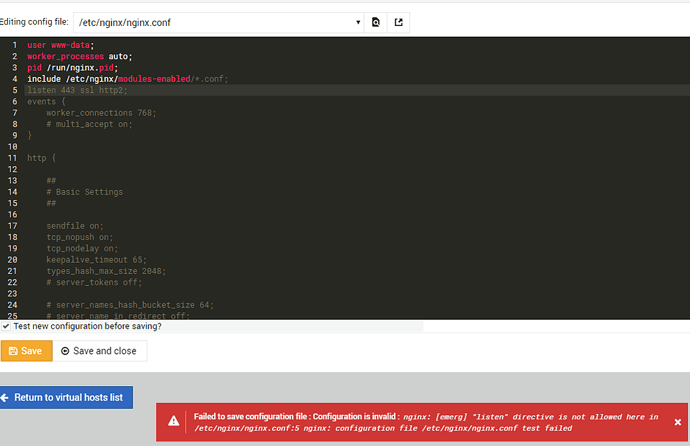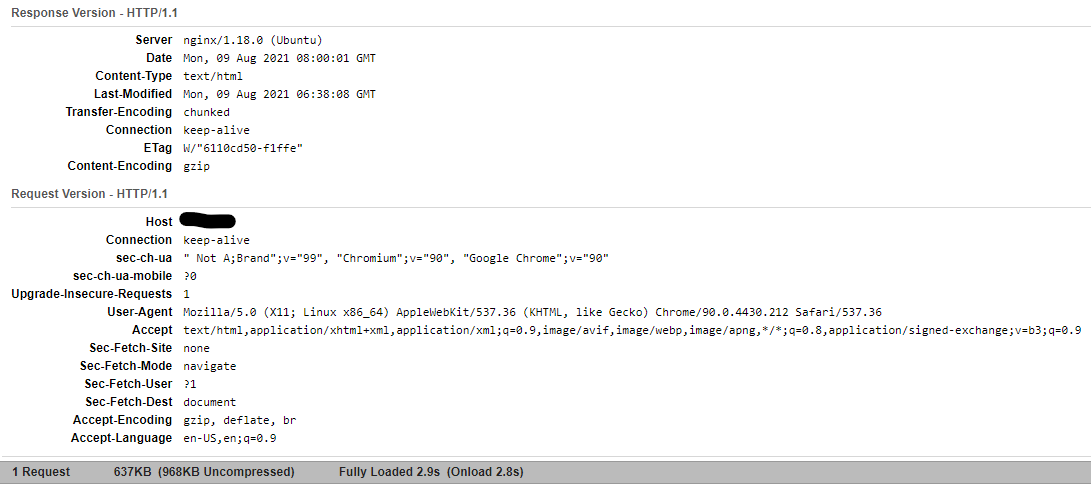SYSTEM INFORMATION
OS type and version: Ubuntu Linux 20.04.2
Webmin version: Webmin version 1.973
Virtualmin version: Virtualmin version 6.16
Related products version: Nginx version 1.18.0/PHP 8.0.9
I need to add HTTP/2 in ngnix config file but I faced with error
Joe
August 9, 2021, 5:50am
2
You’ve put that directive in the wrong place, as the error indicates.
It should be inside of a virtual host section (in /etc/nginx/sites-available/domain-name.conf on Ubutnu).
1 Like
I still have problem in activate the http2 in nginx
I used this code
server {
listen 443 ssl http2 default_server;
ssl_certificate server.crt;
ssl_certificate_key server.key;
…
}
But I changed the ssl_certificate path and name
server {
listen 80;
location / {
return 301 https://$host$request_uri;
}
}
But still get http/1 in https://gtmetrix.com/
Also after changes the Web server was stop and start but…
You don’t need to manually add this:
server {
listen 80;
location / {
return 301 https://$host$request_uri;
}
}
The ssl certificate path is automatically generated and added by Virtualmin when you request a certificate for a virtual server.
Revert the changes you made to this line listen 443 ssl http2 default_server; back to the default generated by Virtualmin and just add http2 to it.
Restart Nginx.
TLDR: To enable http2 , you don’t have to change anything in the default Virtualmin-generated virtual host file except add http2 to this line:
listen xxx.xxx.xxx.xx ssl;
So it’ll look like this:
listen xxx.xxx.xxx.xx ssl http2;
And then simply restart Nginx.
2 Likes
Yes , With your help now its using the HTTP/2 protocol and thank you.
1 Like
system
August 17, 2021, 6:20pm
7
This topic was automatically closed 8 days after the last reply. New replies are no longer allowed.