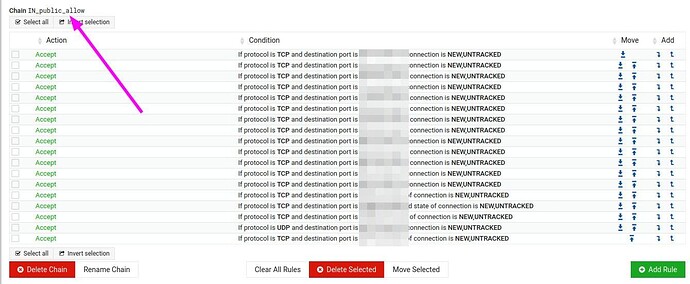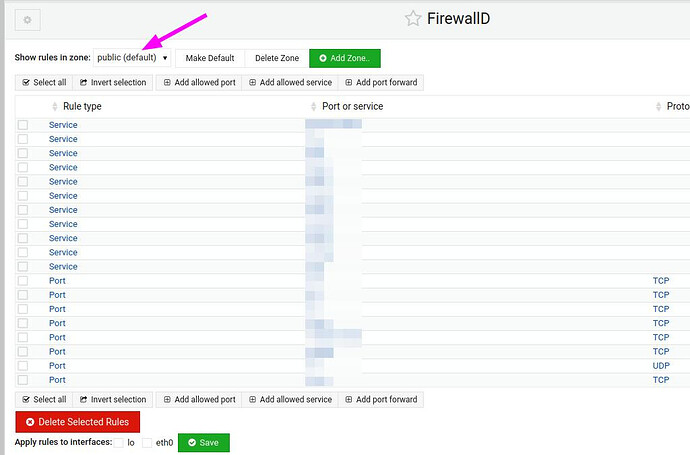| SYSTEM INFORMATION | |
|---|---|
| OS type and version: | UBUNTU 20.04 |
| Webmin version: | 1.9.84 |
| Virtualmin version: | 6.17-3 |
In the GUI in LinuxFirewall, I see there is a Zone named: IN_public_allow
But I can’t find a way to edit this from the cli.
firewall-cmd --direct --get-rules ipv4 filter IN_public_allow
If I enter: firewall-cmd --get-default-zone, I got public.
If I have a look into FirewallD-Menu in Webmin, it seems to be similar to the settings in LinuxFirewall IN_public_allow zone:
What I try to archive
I have an install-script for VM created. After whole installation I do want to adjust the Firewall-Ports to fit my config-settings I’d pre-set in the config.