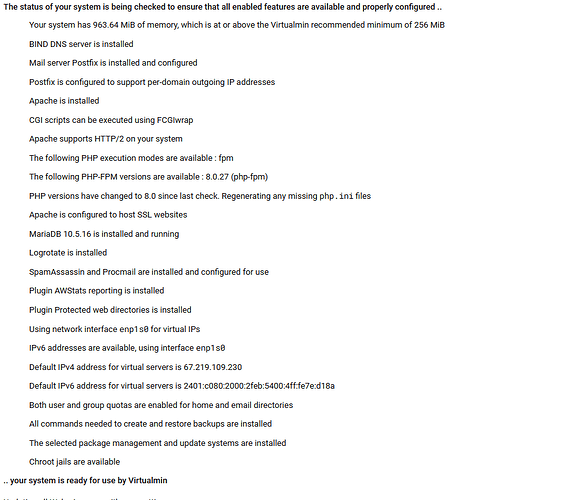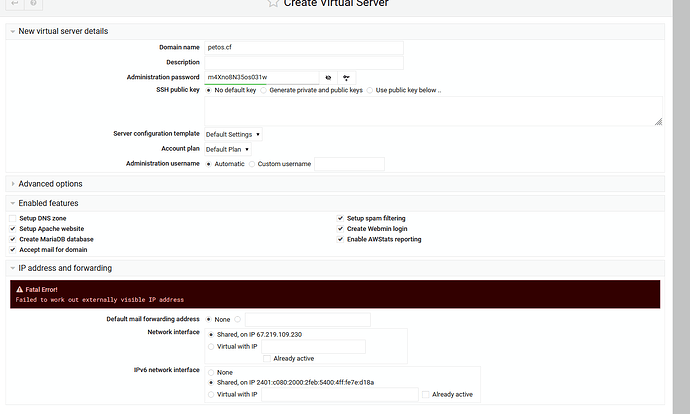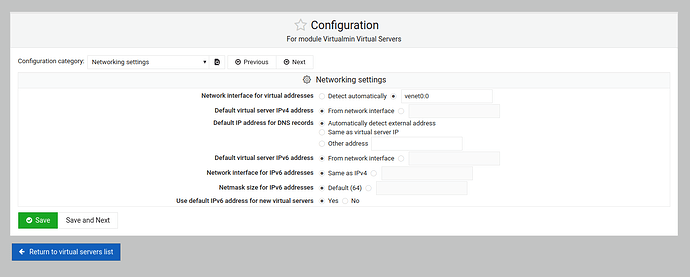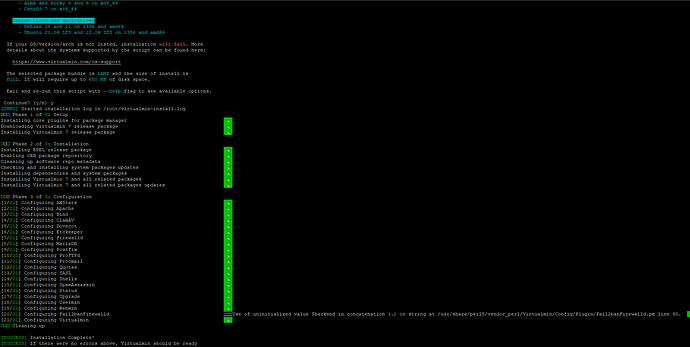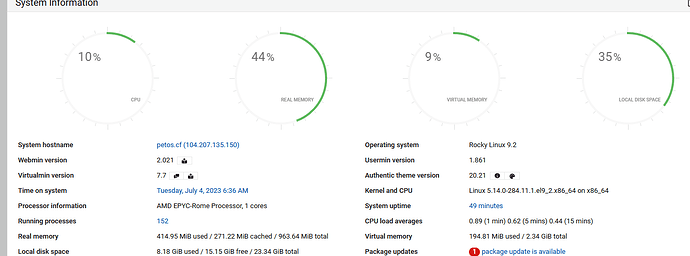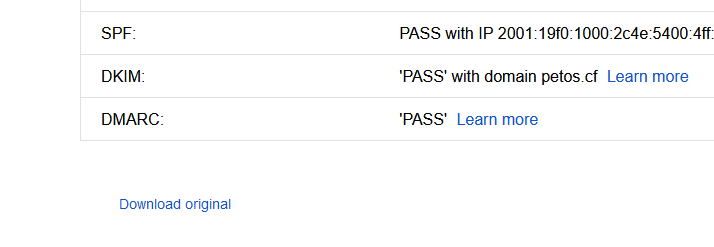Wow. I never saw this error before.
Since I work exclusively with OpenVZ, my network adapters are always named with something like venet0 and venet0:0 and Virtualmin install script always asked me to manually answer which is the main interface name.
I already reported this on Github, but I’m used to it and everything always worked fine (network related).
I don’t understand. Is it working despite the post-install errors?
Edit: I’m feeling bad because I’m causing a lot of work to you
Weird I get I can’t even install a Virtual Server, first time I ever had this issue installing
I’m semi-retired so its fine ![]()
Ok ![]()
I can’t thank you enough!
Obs: please, change your virtual server password, since everything is visible from the screenshot (both IP and password)
Its ok, I’ll burn this machine, there’s no Create button due to that fatal error
If Virtualmin isn’t allowing you to even create a virtual server, it seems to me that we arrived at the end of the road. What do you think?
Edit: I’m searching for solutions for this error, just in case
Yep, I’ll try again later, have other jobs to do. Maybe its the Vultr OS
I cannot thank you enough and I appreciate your incredible help!
Just to put a note for other visitors, the solution to the error Failed to work out externally visible IP address is:
- go to Virtualmin → System Settings → Virtualmin Configuration
- on the drop-down, select Network settings
- on the next page, change the radio-box on Network interface for virtual addresses from “Detect automatically” to the one at the right, and write on it the name of your interface
Tip:
To know the name of your main interface, just run ifconfig for Debian based distros (like Ubuntu) or ip address for RedHat based distros (like CentOS, Rocky, Almalinux), and look for the interface with your public IP on it. ![]()
Ok, destroyed now. My rock9 install was seemless.
Installed error has been posted before.
Maybe use Rocky 9, seems Almalinux 9 has bugs
To create a better bug report, I will install Virtualmin on two fresh machines, one with Almalinux 9 and one with Rocky 9, and go on both till the end, following the exact same steps (one virtual server and opendkim enabled).
Since Rocky and Alma are theoretically the same, Virtualmin should behave the same, but who knows.
Well getting the same error with Rocky 9
But the install worked ok.
I turned on DKIM on this test machine and fixed the spf and dmarc and works fine sending to my gmail account.
Wow! Thanks a lot, Stefen. As soon as I finish my current task on the job, I will immediately create another machine with Almalinux 9 from scratch and check everything again.
I will simulate a “normal” scenario, with DNS enabled on the same virtual server, and a scenario similar to my current setup, where the DNS server is external and, thus, not enabled on the virtual server with email functionality.
You did turn disable dns and copy dns settings to external like the DKIM,SPF and DMARC,
Yes, I copy all the DNS records related to email: MX, SPF, DKIM and DMARC, and all of them are globally visible on tools like https://dnschecker.org/
I plan to do the test on a fresh Almalinux 9 later today, after work
This is a harmless warning. Although we will soon release updated version if Virtualmin Config to address this and small other issues.
This is also fixed on the latest slib.sh for virtualmin-install.sh script. Joe just didn’t update it yet.
This was a bug and will be fixed in the next Virtualmin release.
This topic was automatically closed 8 days after the last reply. New replies are no longer allowed.