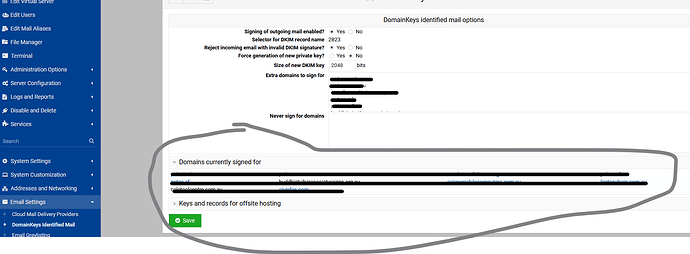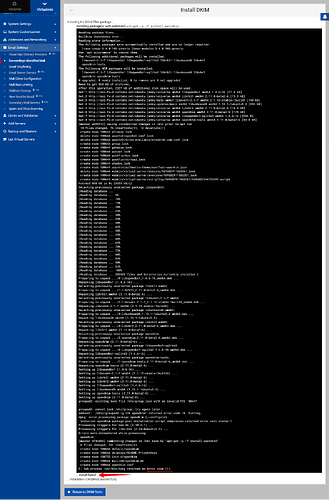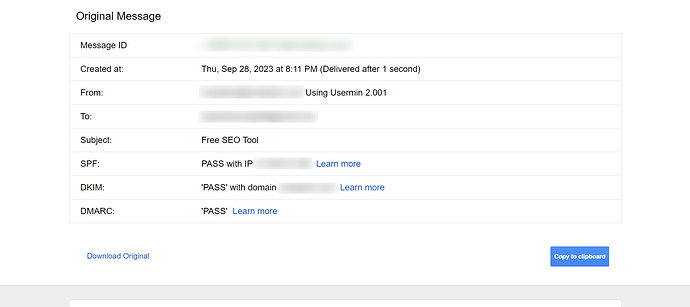No don’t do that, your original post said the dkim was invalid, do you see anything in the headers with opendkim?
Yes I checked in original, There is nothing in header for OpenDKIM
Maybe someone from staff might respond with an idea.
Can you tag someone who can help me out?
Well earlier on in conservation Ilia had some advice, he might help.
Your domain is list here? Are you using usermin or roundcube to send the email?
Yes my domain listed over there and I’m using usermin to send email
is selecter cause an issue? i change the selecter “202308” to “default”, does this cause an issue?
Is opendkim running on your server?
sudo systemctl status opendkim
If opendkim is down? This is due from the service file no being created in most cases.
I have had this problem only with Ubuntu 22 server and the fix is simple.
By running the following commands below you can create or re-create the service daemon.
sudo /lib/opendkim/opendkim.service.generate
sudo systemctl daemon-reload
sudo systemctl enable opendkim.service
sudo systemctl start opendkim
sudo systemctl status opendkim
I tried installation again but at the end of the code i found installation failed, Please check
@stefan1959 @Stegan @cyberndt
Please let me how to fix this?
I tried them once a while back and it immediatly broke email and I’ve never tried again. If you can’t get cloudflare to work properly and they can’t help you, ditch them.
I’m getting error again after runing the code
× opendkim.service - OpenDKIM Milter
Loaded: loaded (/lib/systemd/system/opendkim.service; enabled; vendor preset: enabled)
Drop-In: /etc/systemd/system/opendkim.service.d
└─override.conf
Active: failed (Result: exit-code) since Wed 2023-09-27 19:11:45 CEST; 13s ago
Docs: man:opendkim(8)
man:opendkim.conf(5)
man:opendkim-lua(3)
man:opendkim-genkey(8)
man:opendkim-genzone(8)
man:opendkim-testkey(8)
http://www.opendkim.org/docs.html
Process: 83312 ExecStart=/usr/sbin/opendkim -P /run/opendkim/opendkim.pid -p inet:8891@127.0.0.1 -b sv (code=exited, status=78)
CPU: 8ms
Sep 27 19:11:45 server.domain.com systemd[1]: opendkim.service: Scheduled restart job, restart counter is at 5.
Sep 27 19:11:45 server.domain.com systemd[1]: Stopped OpenDKIM Milter.
Sep 27 19:11:45 server.domain.com systemd[1]: opendkim.service: Start request repeated too quickly.
Sep 27 19:11:45 server.domain.com systemd[1]: opendkim.service: Failed with result 'exit-code'.
Sep 27 19:11:45 server.domain.com systemd[1]: Failed to start OpenDKIM Milter.
Why? Why did you re-install it?
The first command I gave was to check the Status. That you could have pasted here before going any further.
Don’t do anything else, reboot the server.
When server comes up check on the opendkim status.
sudo systemctl status opendkim
I reboot my server but still give me same error
Proper way to start over is to purge opendkim. Re-install from Virtualmin after.
To clean out any misconfiguration.
sudo systemctl stop opendkim
sudo apt-get purge opendkim
Go to Virtualmin interface and reinstall.
sudo systemctl status opendkim
I wonder if you edit /etc/opendkim.conf file, and replace:
Canonicalization relaxed/simple
with
Canonicalization relaxed/relaxed
… and then restart DKIM service afterwards … will the receiving side still complain about the signature?
This topic was automatically closed 8 days after the last reply. New replies are no longer allowed.