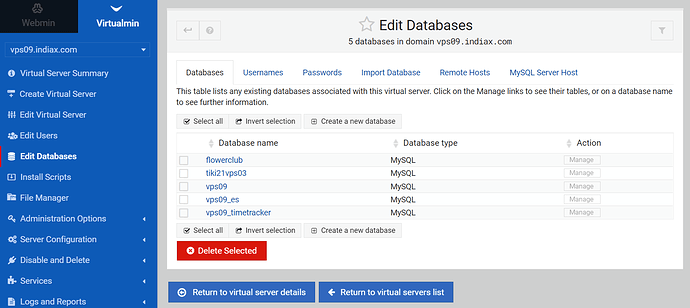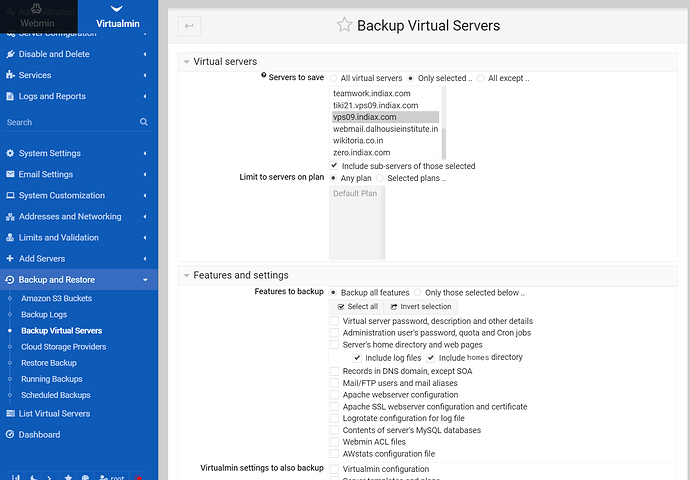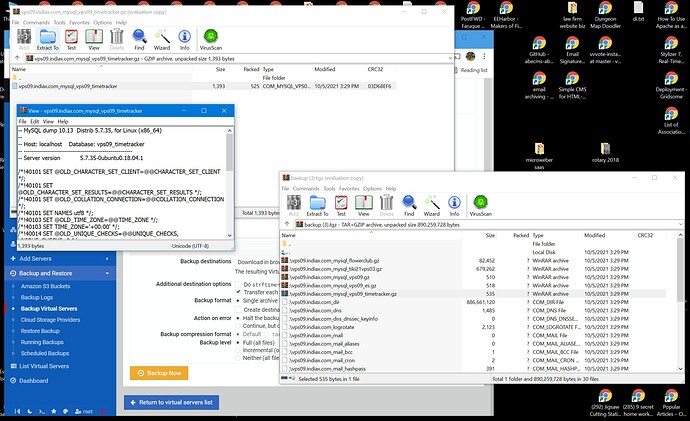| SYSTEM INFORMATION | |
|---|---|
| OS type and version: | Ubuntu Linux 20.04.3 |
| Webmin version: | 1.981 |
| Virtualmin version: | 6.17-3 Pro |
| Related products version: | 10.3.31-MariaDB-0ubuntu0.20.04.1 |
After deleting PHP8.0 on my server, I ran “autoclean” and “autoremove” to delete the unnecessary dependencies. Autoremove then deleted the MySql server and some other important packages. In any case, I was able to reinstall everything except MariaDB. MariaDB then turned out to be super complicated.
First, of course, I tried to reinstall the same version so that I could continue with the current database data in the / var / lib / mysql folder. Unfortunately that never worked. Mainly because I no longer knew what version was installed before deleting it. According to the error messages, either the MariaDB version was not the same as before or the data was inconsistent or a problem with the IP * files.
In any case, after several hours I decided to make a backup copy of the folder /var/lib/mysql and delete it so that I could do a completely new MariaDB installation. This in the belief that I have a backup of every virtual server on Virtualmin which contains the database.
Unfortunately that was not the case! Unfortunately I have not been able to restore the database of all virtual servers up to now. Unfortunately, I was unable to restore the database of some very important websites and applications with sensitive data. The backups are all saved in exactly the same way with the same cron job from Virtualmin. And the database backup is activated for all of them. The daily backup has the following options:
Virtual Servers:
Server to save: All Virtual Servers
Include sub-servers of those selected: yes
Limit to servers on plan: Any plan
Features and settings:
Features to backup: Only those selected below …
(all except ProFTPD virtual server configuration are selected)
Virtualmin settings to also backup:
(all are selected except: FTP directory restrictions)
Destination and format:
/ home / backup /% Y-% m-% d
Additional destination options: Do strftime-style time substitutions on file or directory name: YES
Transfer each virtual server after it is backed up: YES
Backup format: One file per server
Create destination directory? YES
Action on error: Halt the backup immediately
Backup compression format: Default
Backup level: Full (all files)
Command to run after backup: backup to Backblaze
I cannot understand why most backups restore the database smoothly and a few not. I noticed that there are two projects that are installed on sub domains. These are both time trackers that contain important data that we urgently need. Unfortunately, it is not possible to restore the database on the main domain either! This means that the restoration of the following virtual servers does not work:
time.domain.com & domain.com
Now I have a very big problem and I hope that you have a solution for it, because I now only have the physical databases which were in the /var/lib/mysql folder. Unfortunately I don’t have a complete dump of all databases. I assumed that the virtual server backup works. I’ve also used this a few times and restored the database without any problems.
The backup creates the following three files:
domain.com.tar.gz
domain.com.tar.gz.dom
domain.com.tar.gz.info
Unfortunately, I couldn’t find any data in the main tarfile. Where is the database dump stored?
I very much hope that you can help me very soon. Because there are some projects among them which urgently need the data again.
Peter