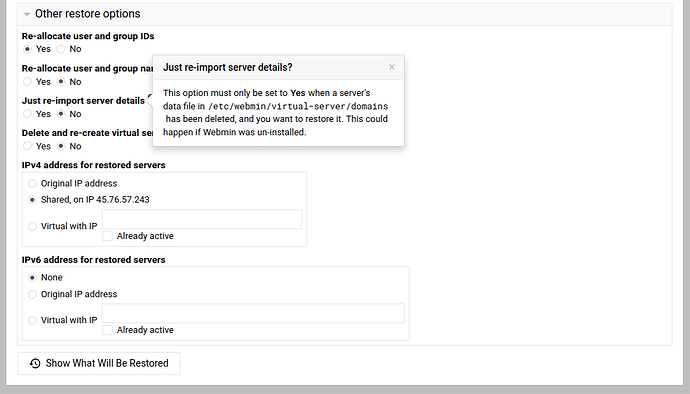Webmin does not run under Apache. Nothing you do to Apache can harm Webmin. So, if Webmin is acting weird, something else is wrong. Look at what I suggested it.
the only messages i am seeing:
tail -50 /var/webmin/miniserv.error
have to do with the SSL keys - and I never did quite get certbot/letsencrypt working so I just manually changed the entries in the httpd.conf file (probably yet another stupid move)
tail -50 /var/webmin/miniserv.error | grep -v ‘ssl.key does not exist’
[07/Feb/2025:00:04:48 -0500] Using MD5 module MD5
[07/Feb/2025:00:04:48 -0500] Using SHA512 module Crypt::SHA
[07/Feb/2025:00:04:52 -0500] Reloading configuration
[07/Feb/2025:00:13:11 -0500] [97.124.242.149] /apache/create_dir.cgi : Missing path
[07/Feb/2025:00:16:01 -0500] [97.124.242.149] /virtual-server/domain_setup.cgi : Missing administration password
[07/Feb/2025:00:38:59 -0500] Reloading configuration
[07/Feb/2025:00:39:00 -0500] Reloading configuration
[07/Feb/2025:00:44:37 -0500] Reloading configuration
[07/Feb/2025:00:45:00 -0500] Shutting down
[07/Feb/2025:00:45:33 -0500] miniserv.pl started
[07/Feb/2025:00:45:33 -0500] IPv6 support enabled
[07/Feb/2025:00:45:33 -0500] Using MD5 module MD5
[07/Feb/2025:00:45:33 -0500] Using SHA512 module Crypt::SHA
[07/Feb/2025:00:45:37 -0500] Reloading configuration
[07/Feb/2025:01:03:59 -0500] Reloading configuration
[07/Feb/2025:01:09:41 -0500] [97.124.242.149] /virtual-server/domain_setup.cgi : A free automatically chosen administration username could not be found (both comptonpeslonline and comptonpeslonline.com already exist)
[07/Feb/2025:01:13:13 -0500] [97.124.242.149] /virtual-server/domain_setup.cgi : Missing administration password
[07/Feb/2025:01:13:29 -0500] [97.124.242.149] /virtual-server/domain_setup.cgi : A free automatically chosen administration username could not be found (both comptonpeslonline and comptonpeslonline.com already exist)
[07/Feb/2025:01:19:55 -0500] [97.124.242.149] /virtual-server/domain_setup.cgi : A free automatically chosen administration username could not be found (both comptonpeslonline and comptonpeslonline.com already exist)
[07/Feb/2025:01:31:29 -0500] [97.124.242.149] /virtual-server/domain_setup.cgi : A free automatically chosen administration username could not be found (both comptonpeslonline and comptonpeslonline.com already exist)
[07/Feb/2025:01:38:57 -0500] Reloading configuration
[07/Feb/2025:01:43:20 -0500] [97.124.242.149] /virtual-server/domain_setup.cgi : A unix group named comptonpeslonline.com already exists - try selecting a different administration username
[07/Feb/2025:02:12:40 -0500] Shutting down
[07/Feb/2025:02:12:59 -0500] miniserv.pl started
[07/Feb/2025:02:12:59 -0500] IPv6 support enabled
[07/Feb/2025:02:12:59 -0500] Using MD5 module MD5
[07/Feb/2025:02:12:59 -0500] Using SHA512 module Crypt::SHA
[07/Feb/2025:02:13:03 -0500] Reloading configuration
[07/Feb/2025:02:20:35 -0500] [97.124.242.149] /virtual-server/domain_setup.cgi : Missing administration password
[07/Feb/2025:02:38:58 -0500] Reloading configuration
Nothing there would explain a Webmin page not rendering correctly or stats not loading, though the key issue is a problem that will affect Webmin, as it tries to answer requests to any domains using the cert for that domain. You’ll need to disable the SSL Website feature and re-enable it and re-issue new certs in Let’s Encrypt to fix that, probably. But, let’s focus on one problem at a time.
dmesg?
dmesg just has firewall messages. - is there something specific in dmesg or should I put the entire contents here?
No, if you don’t see any obvious hardware problems, it’s not useful.
I’m just trying to rule out “your system is about to die”.
nothing unusual, but again i have never looked here before.
before I forget, THANK YOU…
at least I have my notes on proxyport saved…
OK, so, if the only problem with Webmin is the System Information, I guess you can go try to restore the broken/missing features.
Since you started over from scratch with the httpd.conf (if I’d understood you didn’t actually delete the whole file I wouldn’t have suggested you do that…we’re behind where we started from, this is why we assess before we act), you’ll need to reconfigure it for Virtualmin before restoring anything to it:
virtualmin config-system --include Apache
Then in Virtualmin Re-Check configuration.
If all of that goes OK, you can then start restoring.
The VirtualHosts are found in the Apache webserver configuration and Apache SSL webserver configuration features in your backup (in the “Features and Settings” section of the restore form). I would not restore all features, since everything else seems fine. So, just choose “Only those selected below” and choose to restore the web server configuration.
I would recommend you do one domain first. Make sure it’s behaving in ways you understand and expect. I’d start with an unimportant domain.
The domain that is missing in Virtualmin will need a slightly different tactic. There is a “fix” feature of restore that just restores Virtualmin metadata. You probably don’t want to alter any features in that one (well, I guess you want the Apache web server configuration).
Where did you find the ;? That wasn’t in my post. It’s harmless, but if you’re saying “exact”, and then not copying exactly what I said, I’m a little worried. ![]()
sorry i am not following - do i first do this line before going back to the webpage?
virtualmin config-system --include Apache ;
SORRY - I have a nasty habit of putting ‘;’ at the end of every line - holdover from writing too much software
What web page? Do things in the order I gave them to you in this post.
Don’t jump ahead. Apache needs to be configured for Virtualmin before you do anything in Virtualmin that messes with the Apache configuration.
so first i will do:
virtualmin config-system --include Apache
[root@edwardsmarkf home]# virtualmin config-system --include Apache
[1/1] Configuring Apache
Yes. Again, Apache needs to be configured for Virtualmin before Virtualmin starts using it.
Now, re-check configuration.
Then restore a domain’s Apache configuration, assuming nothing looked weird in the config check.
ok assuming this is correct:
[root@edwardsmarkf home]# virtualmin config-system --include Apache
[1/1] Configuring Apache
please give me next instruction.
sorry brain is turning into mush - where is this done?