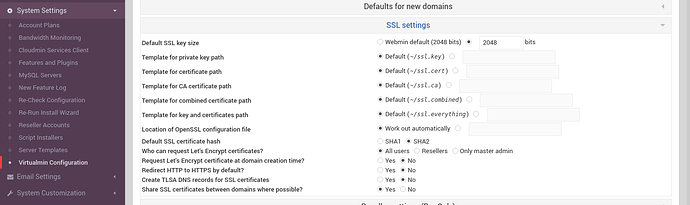Hi
I am trying to install self signed certificates for an existing domain on virtualmin.
When I try “enable SSL Certificate” in Virtualmin using “edit virtual server”, then under “enabled features”, i check “Apache SSL website enabled?”, i get the following result on “save virtual server”
Changing IP address of virtual website …
… doneAdding new SSL virtual website …
… certificate and key do not match : Certificate and private key do not matchUpdating Webmin user …
… doneUpdating Webmin user …
… doneSaving server details …
… doneApplying web server configuration …
… doneRe-loading Webmin …
… done
So I figured I will generate certificates using the command line. On the command line this is what i get:
Command line example (actual values replaced)
virtualmin generate-cert --domain mydomain --self --size 2048 --days 365 --cn mydomain–c myCountry --st myState --l myCity --o myORg --ou myUnit --email myemail@gmail.com --alt wwwmydomain
The result:
Virtual server mydomain does not have SSL enabled
Circle of life ![]()
How do I fix this?
Thanks a lot, in advance
Rajan
webmin version: 1.941, Virtualmin version: 6.08