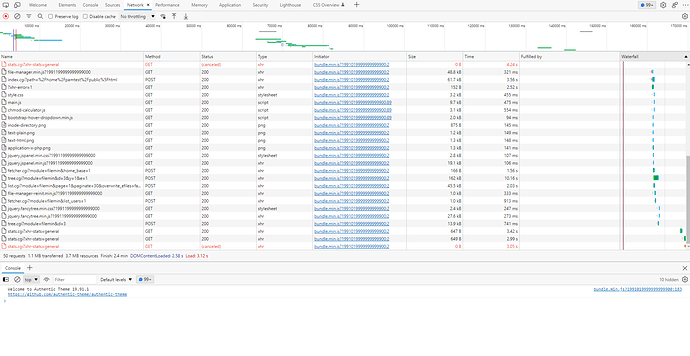There should be a Network tab that can show what it’s trying to load and their statuses. There’s probably a URL that doesn’t make sense.
Again, today is the first time I’ve used this, so it might not be what anyone would be looking for, but, I clicked on “File Manager” on the left hand menu, just to click on anything.
Red banner shows up.
I sit there and touch nothing, eventually green banner shows up and I’m on the File Manager page.
@ferd.turguson I think I see the potential cause for this issue.
Try installing the latest development version of the theme (using theme configuration page, but opting out Usermin from updates first). Then force reload the page (by hitting Ctrl+Shift+R hotkey) and let me know if that fixes your issue.
I’m not sure if I’ve switched to the development version, the version numbers on the theme configuration page say that I went from Authentic Theme 19.91.1 (I had previously installed authentic-theme-19.91.1.wbt.gz) to Authentic Theme 19.91.1, but opting out of usermin updates, pressing the install development version button (after installing git), pressing the theme cache clear button, and doing a hard refresh seems to have made this problem go away. I have opened a few links in the same tab instead of in new tabs, and it’s behaving “normally” how it does when I’ve only had Webmin installed in the past.
Thanks for your feedback. I am glad that it solved your issue.
This topic was automatically closed 8 days after the last reply. New replies are no longer allowed.