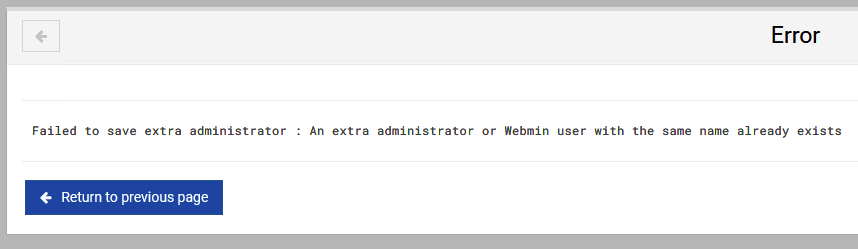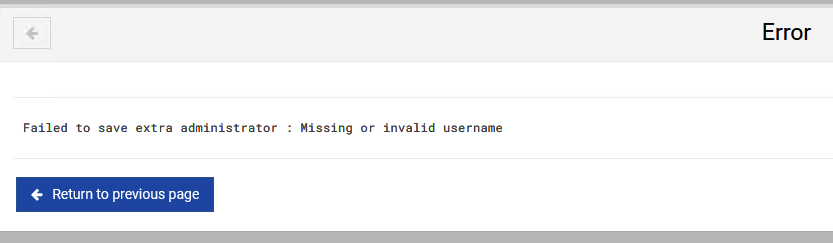When I go to:
Virtualmin -> a website -> Manage Virtual Server -> Manage Extra Admins
And add an admin, three files are added:
/etc/webmin/[that-admin].acl
/etc/webmin/virtual-server/[that-admin].acl
/etc/webmin/virtual-server/admins/[the-domain-id]/[that-admin].admin
And presumably something else is added too since none of those has what looks like a password hash.
Because two of these folders are not unique to the domain, and probably for whatever does store that password (and maybe for some other reasons) two websites cannot have the same Admin name.
This is a problem in a mail system because lots of people will want similar email addresses “webmaster@[the-domain.com]” and will want certain users to have the ability to add and remove users (like their “webmaster”). Since extra admins cannot have email addresses for logins (the “create-admin” will not accept an “@” sign) simply changing the login to say “use just the part before the @ sign” on the 10000 will not cover everyone. (Admins also can’t have a “-” so even something convoluted like “use your full email address but replace the @ with a -” won’t work… not to mention some admin who’s normal login has dash which doesn’t seem all that unlikely):
If I try to add an extra admin with an email address login name:
Similarly at the command line:
![]()
| SYSTEM INFORMATION | |
|---|---|
| OS type and version | Ubuntu 24.04.2 |
| Virtualmin version | 7.30.8 |