Update: I have continue to struggle with this question, but I have a new (different) question, now at:
Thanks, all, for any insights.
Update: I have continue to struggle with this question, but I have a new (different) question, now at:
Thanks, all, for any insights.
@joe - I understand that it’s frustrating when newbies like me screw up their system. So I’ll be specific about where I am looking so I can be sure it’s the right thing. I will note that the Apache Server → Global Configuration → Configure Apache Modules now shows this:
You said I should:
history shows I used sudo apt-get purge libapache2-mod-php8.1 I also used ls -al /etc/php/8.1/mods-available/ and it shows the following. Is this the right directory??deploy@hills:~$ ll /etc/php/8.1/mods-available/
total 140
drwxr-xr-x 2 root root 4096 Aug 30 21:30 ./
drwxr-xr-x 6 root root 4096 Sep 24 22:50 ../
-rw-r--r-- 1 root root 74 Aug 18 07:41 calendar.ini
-rw-r--r-- 1 root root 71 Aug 18 07:41 ctype.ini
-rw-r--r-- 1 root root 68 Aug 18 07:41 curl.ini
-rw-r--r-- 1 root root 66 Aug 18 07:41 dom.ini
-rw-r--r-- 1 root root 70 Aug 18 07:41 exif.ini
-rw-r--r-- 1 root root 69 Aug 18 07:41 ffi.ini
-rw-r--r-- 1 root root 74 Aug 18 07:41 fileinfo.ini
-rw-r--r-- 1 root root 69 Aug 18 07:41 ftp.ini
-rw-r--r-- 1 root root 64 Aug 18 07:41 gd.ini
-rw-r--r-- 1 root root 73 Aug 18 07:41 gettext.ini
-rw-r--r-- 1 root root 71 Aug 18 07:41 iconv.ini
-rw-r--r-- 1 root root 60 Jan 19 2022 imagick.ini
-rw-r--r-- 1 root root 76 Aug 18 07:41 mbstring.ini
-rw-r--r-- 1 root root 71 Aug 18 07:41 mysqli.ini
-rw-r--r-- 1 root root 72 Aug 18 07:41 mysqlnd.ini
-rw-r--r-- 1 root root 79 Aug 18 07:41 opcache.ini
-rw-r--r-- 1 root root 69 Aug 18 07:41 pdo.ini
-rw-r--r-- 1 root root 74 Aug 18 07:41 pdo_mysql.ini
-rw-r--r-- 1 root root 70 Aug 18 07:41 phar.ini
-rw-r--r-- 1 root root 71 Aug 18 07:41 posix.ini
-rw-r--r-- 1 root root 76 Aug 18 07:41 readline.ini
-rw-r--r-- 1 root root 71 Aug 18 07:41 shmop.ini
-rw-r--r-- 1 root root 72 Aug 18 07:41 simplexml.ini
-rw-r--r-- 1 root root 73 Aug 18 07:41 sockets.ini
-rw-r--r-- 1 root root 18 Jan 3 2022 ssh2.ini
-rw-r--r-- 1 root root 73 Aug 18 07:41 sysvmsg.ini
-rw-r--r-- 1 root root 73 Aug 18 07:41 sysvsem.ini
-rw-r--r-- 1 root root 73 Aug 18 07:41 sysvshm.ini
-rw-r--r-- 1 root root 75 Aug 18 07:41 tokenizer.ini
-rw-r--r-- 1 root root 66 Aug 18 07:41 xml.ini
-rw-r--r-- 1 root root 72 Aug 18 07:41 xmlreader.ini
-rw-r--r-- 1 root root 72 Aug 18 07:41 xmlwriter.ini
-rw-r--r-- 1 root root 66 Aug 18 07:41 xsl.ini
ll /etc/php/8.1/fpm/conf.d/ shows the following. Is the right directory? Are there any mod_php files remaining?deploy@hills:~$ ll /etc/php/8.1/fpm/conf.d/
total 8
drwxr-xr-x 2 root root 4096 Aug 30 21:30 ./
drwxr-xr-x 4 root root 4096 Aug 30 21:08 ../
lrwxrwxrwx 1 root root 39 Aug 30 21:08 10-mysqlnd.ini -> /etc/php/8.1/mods-available/mysqlnd.ini
lrwxrwxrwx 1 root root 39 Aug 30 21:08 10-opcache.ini -> /etc/php/8.1/mods-available/opcache.ini
lrwxrwxrwx 1 root root 35 Aug 30 21:08 10-pdo.ini -> /etc/php/8.1/mods-available/pdo.ini
lrwxrwxrwx 1 root root 35 Aug 30 21:08 15-xml.ini -> /etc/php/8.1/mods-available/xml.ini
lrwxrwxrwx 1 root root 40 Aug 30 21:08 20-calendar.ini -> /etc/php/8.1/mods-available/calendar.ini
lrwxrwxrwx 1 root root 37 Aug 30 21:08 20-ctype.ini -> /etc/php/8.1/mods-available/ctype.ini
lrwxrwxrwx 1 root root 36 Aug 30 21:30 20-curl.ini -> /etc/php/8.1/mods-available/curl.ini
lrwxrwxrwx 1 root root 35 Aug 30 21:08 20-dom.ini -> /etc/php/8.1/mods-available/dom.ini
lrwxrwxrwx 1 root root 36 Aug 30 21:08 20-exif.ini -> /etc/php/8.1/mods-available/exif.ini
lrwxrwxrwx 1 root root 35 Aug 30 21:08 20-ffi.ini -> /etc/php/8.1/mods-available/ffi.ini
lrwxrwxrwx 1 root root 40 Aug 30 21:08 20-fileinfo.ini -> /etc/php/8.1/mods-available/fileinfo.ini
lrwxrwxrwx 1 root root 35 Aug 30 21:08 20-ftp.ini -> /etc/php/8.1/mods-available/ftp.ini
lrwxrwxrwx 1 root root 34 Aug 30 21:30 20-gd.ini -> /etc/php/8.1/mods-available/gd.ini
lrwxrwxrwx 1 root root 39 Aug 30 21:08 20-gettext.ini -> /etc/php/8.1/mods-available/gettext.ini
lrwxrwxrwx 1 root root 37 Aug 30 21:08 20-iconv.ini -> /etc/php/8.1/mods-available/iconv.ini
lrwxrwxrwx 1 root root 39 Aug 30 21:30 20-imagick.ini -> /etc/php/8.1/mods-available/imagick.ini
lrwxrwxrwx 1 root root 40 Aug 30 21:08 20-mbstring.ini -> /etc/php/8.1/mods-available/mbstring.ini
lrwxrwxrwx 1 root root 38 Aug 30 21:08 20-mysqli.ini -> /etc/php/8.1/mods-available/mysqli.ini
lrwxrwxrwx 1 root root 41 Aug 30 21:08 20-pdo_mysql.ini -> /etc/php/8.1/mods-available/pdo_mysql.ini
lrwxrwxrwx 1 root root 36 Aug 30 21:08 20-phar.ini -> /etc/php/8.1/mods-available/phar.ini
lrwxrwxrwx 1 root root 37 Aug 30 21:08 20-posix.ini -> /etc/php/8.1/mods-available/posix.ini
lrwxrwxrwx 1 root root 40 Aug 30 21:08 20-readline.ini -> /etc/php/8.1/mods-available/readline.ini
lrwxrwxrwx 1 root root 37 Aug 30 21:08 20-shmop.ini -> /etc/php/8.1/mods-available/shmop.ini
lrwxrwxrwx 1 root root 41 Aug 30 21:08 20-simplexml.ini -> /etc/php/8.1/mods-available/simplexml.ini
lrwxrwxrwx 1 root root 39 Aug 30 21:08 20-sockets.ini -> /etc/php/8.1/mods-available/sockets.ini
lrwxrwxrwx 1 root root 36 Aug 30 21:30 20-ssh2.ini -> /etc/php/8.1/mods-available/ssh2.ini
lrwxrwxrwx 1 root root 39 Aug 30 21:08 20-sysvmsg.ini -> /etc/php/8.1/mods-available/sysvmsg.ini
lrwxrwxrwx 1 root root 39 Aug 30 21:08 20-sysvsem.ini -> /etc/php/8.1/mods-available/sysvsem.ini
lrwxrwxrwx 1 root root 39 Aug 30 21:08 20-sysvshm.ini -> /etc/php/8.1/mods-available/sysvshm.ini
lrwxrwxrwx 1 root root 41 Aug 30 21:08 20-tokenizer.ini -> /etc/php/8.1/mods-available/tokenizer.ini
lrwxrwxrwx 1 root root 41 Aug 30 21:08 20-xmlreader.ini -> /etc/php/8.1/mods-available/xmlreader.ini
lrwxrwxrwx 1 root root 41 Aug 30 21:08 20-xmlwriter.ini -> /etc/php/8.1/mods-available/xmlwriter.ini
lrwxrwxrwx 1 root root 35 Aug 30 21:08 20-xsl.ini -> /etc/php/8.1/mods-available/xsl.ini
The status of your system is being checked to ensure that all enabled features are available and properly configured …
Your system has 3.72 GiB of memory, which is at or above the Virtualmin recommended minimum of 256 MiB BIND DNS server is installed Mail server Postfix is installed and configured Postfix is configured to support per-domain outgoing IP addresses Apache is installed CGI scripts can be executed using suEXEC or FCGIwrap Apache supports HTTP/2 on your system The following PHP execution modes are available : cgi fcgid fpm The following PHP versions are available : 8.1.2 (/bin/php-cgi8.1) The following PHP-FPM versions are available : 8.1.2 (php8.1-fpm) Apache is configured to host SSL websites MySQL 8.0.34-0ubuntu0.22.04.1 is installed and running Logrotate is installed SpamAssassin and Procmail are installed and configured for use Plugin AWStats reporting is installed Plugin Protected web directories is installed Plugin Virtualmin Support is installed Using network interface eth0 for virtual IPs IPv6 addresses are available, using interface eth0 Default IPv4 address for virtual servers is 5.78.66.2 Default IPv6 address for virtual servers is 2a01:4ff:1f0:e512::1 Quotas are not enabled on the filesystem / which contains home directories under /home and email files under /home. Quota editing has been disabled All commands needed to create and restore backups are installed Resource limits are supported and configured correctly The selected package management and update systems are installed Chroot jails are available The Virtualmin APT repository is configured correctly… your system is ready for use by Virtualmin
First this:
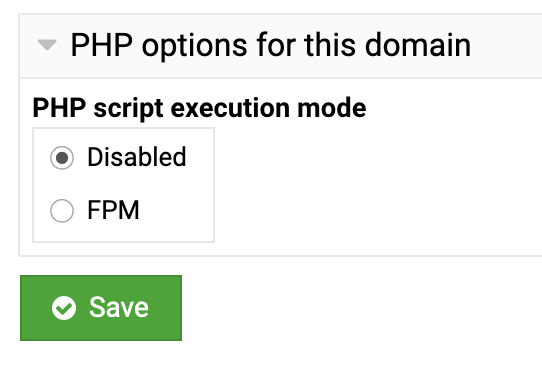
Next this:
Finally, when I visit my site, I still see "File not found. " in the browser and the AH01071 error in apache_error_log
What are my next steps? Thank you again for your patience.
One more thing…
I just checked, and the old-host.com was configured for mod_php. So you’re right about it being on the old system.
Does the current config file (I posted it in "File not found" and AH01071 for Wordpress/PHP server) contain any remnants of mod_php? Thanks again.
PS I’m not mad or upset. My servers are still running on the old-host.com, so there’s no crisis. Thanks.